Creating a Secure Online Banking Platform with Drupal
In an era where cyber threats are evolving at an unprecedented rate, the need for a secure online banking platform has never been more critical. If you're responsible for ensuring the security of an online banking system, you're well aware of the stakes. A single breach can not only result in financial loss but also severely damage your institution's reputation. So, how do you build a platform that not only offers seamless user experience but also stands as an impenetrable fortress against cyber threats? The answer lies in choosing the right technology and implementing best practices in online security.
Drupal, a leading content management system, offers a robust and secure foundation for building online banking platforms. This comprehensive guide will walk you through every step of creating a secure online banking platform using Drupal. From implementing state-of-the-art authentication measures to encrypting sensitive data and educating your users, we've got you covered.
By the end of this article, you'll have a clear roadmap for developing an online banking platform that not only meets but exceeds industry security standards. So, let's dive in.
Importance of Security in Online Banking
Online banking has revolutionized the way we manage our finances, offering unprecedented convenience and accessibility. However, this digital transformation comes with its own set of challenges, primarily concerning security.
Why Security is Non-Negotiable in Online Banking
Security is not just a feature but a necessity in the realm of online banking. With the increasing number of cyber threats such as phishing, identity theft, and data breaches, the stakes have never been higher. According to a report by Cybersecurity Ventures, the global damage costs due to cybercrime are expected to reach $10 trillion by 2025. This alarming statistic underscores the critical need for robust security measures in online banking platforms.
The Cost of Security Breaches
A security breach in an online banking platform can have catastrophic consequences, not just in terms of financial loss but also in the erosion of customer trust. According to IBM's Cost of a Data Breach Report, the average cost of a data breach in 2021 was $4.24 million, an increase of nearly 10% from the previous year. These figures don't even account for the long-term reputational damage that can be far more devastating.
Trust as a Competitive Advantage
In the highly competitive landscape of online banking, trust is a significant differentiator. Customers are more likely to engage with a platform they deem secure. A PwC survey found that 87% of consumers would take their business elsewhere if they don't trust a company to handle their data securely.
Understanding Drupal as a Secure Content Management System
In the quest for a secure online banking platform, the choice of a content management system (CMS) is pivotal. Drupal stands out as a leading option, offering a range of features specifically designed to enhance security.
Why Choose Drupal?
Drupal is not just another CMS; it's a platform built with security in mind. Its core is designed to prevent various types of security risks, including SQL injection, CSRF, and XSS attacks. The Drupal Security Team actively works on identifying and patching vulnerabilities, ensuring that you're always a step ahead of potential threats. According to a Sucuri report, Drupal is among the least hacked CMS platforms, making it a reliable choice for sensitive applications like online banking.
Security Features in Drupal Core
Drupal Core comes with an array of security features that make it ideal for building secure online banking platforms:
- Built-in Access Control: Allows you to define roles and permissions, ensuring that only authorized personnel can access sensitive information.
- Data Validation: All data inputs are validated and sanitized to prevent SQL injection attacks.
- Brute-force Attack Prevention: Limits the number of login attempts from a single IP address, reducing the risk of brute-force attacks.
Case Studies: Banks Using Drupal
Several financial institutions have put their trust in Drupal. In Saudi Arabia for instance, ANB Connect chose Drupal for its unparalleled security features and compliance capabilities. Another example is Islamic Development Bank (ISDB), which migrated to Drupal to improve both customer experience and security.
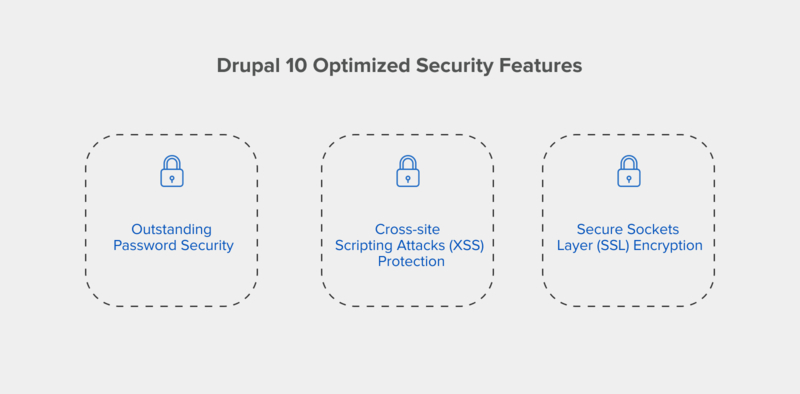
Key Features of Drupal for Building Secure Online Banking Platforms
When it comes to building a secure online banking platform, Drupal offers a plethora of features that go beyond basic security measures. These features are designed to provide an extra layer of protection, ensuring that your online banking platform is as secure as it can be.
Role-Based Access Control
One of Drupal's standout features is its role-based access control system. This allows you to assign specific roles to different users, such as administrators, editors, and viewers, each with its own set of permissions. For example, you can restrict access to financial data only to authorized personnel, thereby minimizing the risk of unauthorized data access.
Data Encryption
Data encryption is another critical feature offered by Drupal. The Encrypt Module allows you to encrypt sensitive data before storing it in the database. This ensures that even if there is a data breach, the information remains unintelligible to unauthorized users.
Secure APIs
In today's interconnected world, your online banking platform will likely need to integrate with various third-party services. Drupal offers a secure API framework that ensures safe data transmission between different platforms. The API supports OAuth 2.0 and JSON Web Token (JWT) for secure authentication.
Choosing the Right Modules and Extensions for Enhanced Security
Drupal's modular architecture allows for extensive customization, but it's crucial to choose the right modules and extensions to enhance your platform's security. Here's how to go about it.
Top Drupal Security Modules
Several Drupal modules are designed specifically for security:
-
Security Kit: This module offers various security-hardening options, including anti-XSS, anti-CSRF, and clickjacking protection. Learn more about Security Kit.
-
Login Security: This module allows you to limit the number of login attempts and block IP addresses, providing an additional layer against brute-force attacks. Learn more about Login Security.
-
Two-Factor Authentication (TFA): This module adds an extra layer of security by requiring a second form of identification beyond just a password. Learn more about TFA.
How to Evaluate a Drupal Module
Before installing any module, it's essential to evaluate its reliability and security. Here are some criteria to consider:
-
Community Support: A module with active community support is generally more reliable.
-
Update Frequency: Frequent updates indicate that the module is actively maintained, which is crucial for security.
-
Security Advisory: Always check for any security advisories related to the module. Drupal.org provides a dedicated section for this.
Custom Modules vs. Contributed Modules
While contributed modules are developed and maintained by the Drupal community, custom modules are tailor-made for your specific needs. Custom modules can offer more targeted functionality but require a higher level of maintenance to ensure ongoing security.
| Criteria | Custom Modules | Contributed Modules |
| Flexibility | High, can be tailored to specific needs | Limited to the features provided |
| Development Time | Can be time-consuming | Faster, as the module is already built |
| Cost | Can be expensive due to development time | Generally free or low cost |
| Maintenance | Developer is responsible for updates | Usually maintained by the community |
| Support | Limited, depends on the developer | Usually available from the community |
| Security | Developer is responsible for security | Usually reviewed by the community |
| Compatibility | May have compatibility issues | Usually compatible with other modules |
| Updates | May not be updated regularly | Usually updated regularly |
| Quality Assurance | Depends on the developer | Usually tested by the community |
| Documentation | May be limited or nonexistent | Usually available and comprehensive |
Implementing Strong User Authentication and Authorization Measures
User authentication and authorization are the first lines of defense in any secure online banking platform. Drupal offers a variety of methods to ensure that only authorized users can access sensitive information.
Two-Factor Authentication
Two-Factor Authentication (2FA) adds an extra layer of security by requiring two forms of identification: something you know (password) and something you have (a mobile device, for example). The TFA module in Drupal allows you to easily implement this feature, significantly reducing the risk of unauthorized access.
OAuth and SSO
OAuth (Open Authorization) is another secure authorization method, often used in conjunction with Single Sign-On (SSO). This allows users to log in once and gain access to multiple systems without being required to log in again for each one. The Simple OAuth module and Drupal OAuth & OpenID Connect Login are excellent choices for implementing OAuth and SSO.
Biometric Authentication
While not a core feature of Drupal, biometric authentication can be integrated into your Drupal-based online banking platform for even stronger security. This involves the use of unique biological characteristics, such as fingerprints or facial recognition, to verify identity. Companies like BioID offer APIs that can be integrated with Drupal for this purpose.
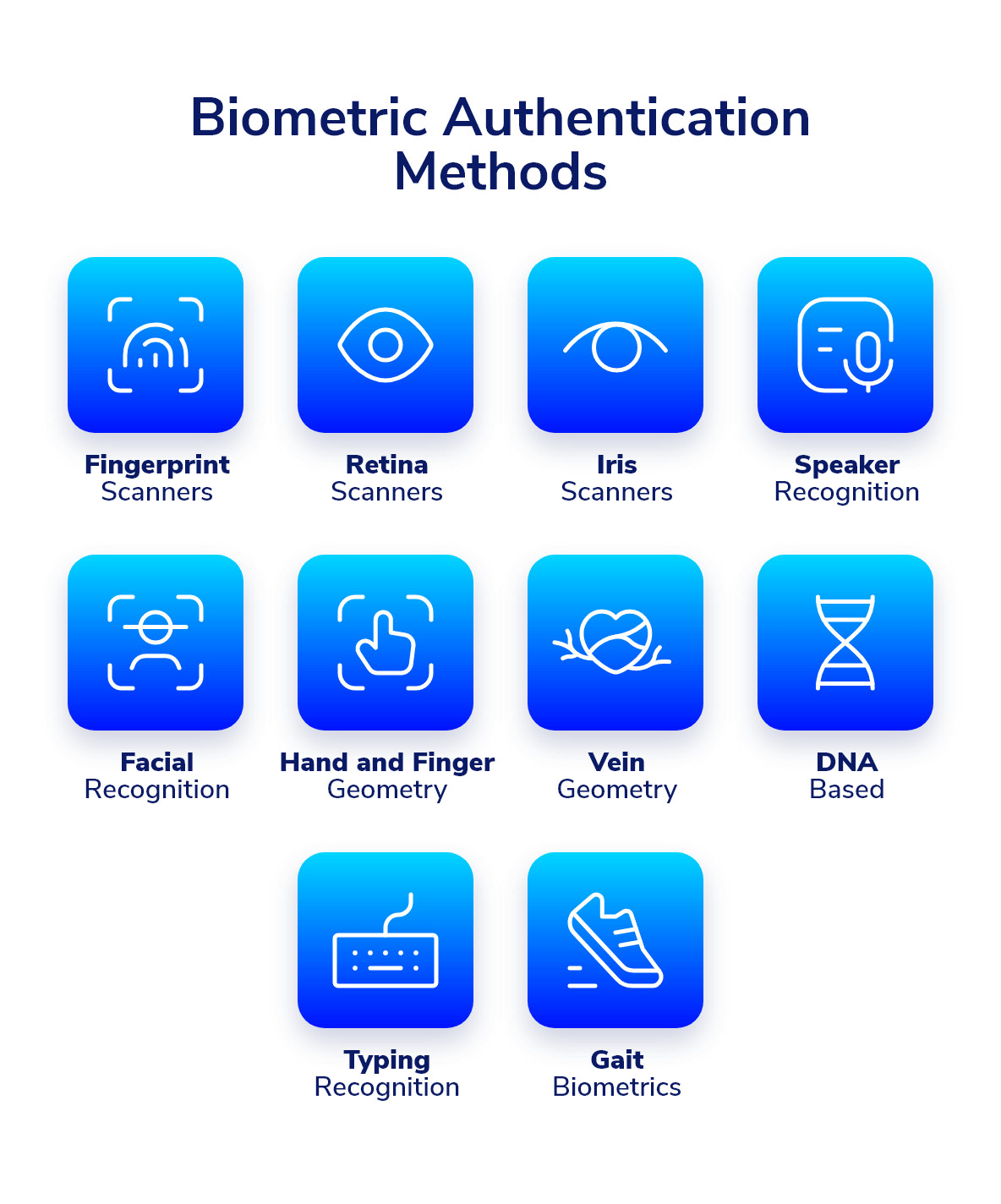
Encrypting Sensitive Data and Securing User Transactions
In the realm of online banking, the encryption of sensitive data is not just a best practice—it's a necessity. Drupal offers robust solutions for ensuring that your users' data and transactions are secure.
Types of Data Encryption
There are various types of encryption methods that can be employed to secure data:
-
Symmetric Encryption: The same key is used for both encryption and decryption. While faster, it's generally considered less secure than asymmetric encryption.
-
Asymmetric Encryption: Different keys are used for encryption and decryption, making it more secure but slower.
-
Hashing: This is a one-way encryption method often used for storing passwords.
How Drupal Helps in Data Encryption
Drupal's Encrypt Module allows for seamless data encryption and decryption. It supports various encryption methods and can be customized to meet specific security requirements. Additionally, the Real AES module offers an implementation of authenticated encryption for even higher security.
Secure Transaction Protocols
For securing user transactions, Drupal supports the integration of Secure Socket Layer (SSL) and Transport Layer Security (TLS). These protocols ensure that the data transmitted between the user and the server is encrypted, thereby preventing eavesdropping and potential data theft.
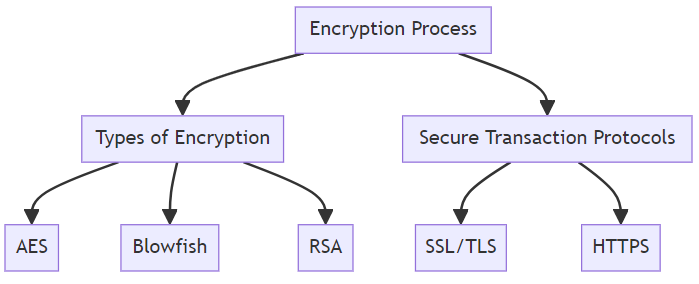
Regular Security Audits and Updates for a Safe Online Banking Platform
Maintaining a secure online banking platform is not a one-time effort but an ongoing process. Regular security audits and updates are essential to ensure that your platform remains secure against evolving cyber threats.
Importance of Regular Audits
Security audits involve a comprehensive evaluation of your platform's security posture. They help identify vulnerabilities that could be exploited by attackers. According to a study by Verizon, 68% of breaches took months or longer to discover, highlighting the importance of regular audits.
How to Conduct a Drupal Security Audit
Conducting a security audit in Drupal involves several steps:
-
Code Review: Analyze the codebase for vulnerabilities. Tools like Coder can help automate this process.
-
Permissions Audit: Review user roles and permissions to ensure that only authorized personnel have access to sensitive information.
-
Module Audit: Evaluate the security of installed modules. The Security Review module can automate many of these checks.
Keeping Drupal Updated
Drupal regularly releases security updates and patches. Subscribing to the Drupal Security Newsletter will keep you informed about these updates, allowing you to apply them promptly. Failing to update your Drupal installation can leave your platform vulnerable to known security issues.
Best Practices for Educating Users About Online Security
While technological measures are crucial for securing an online banking platform, user education is equally important. Educated users are less likely to fall victim to phishing scams, unauthorized access, and other forms of cyberattacks.
Security Awareness Programs
One of the most effective ways to educate users is through security awareness programs. These programs can be in the form of webinars, tutorials, or even interactive quizzes.
User Guides and Tutorials
Providing users with guides and tutorials on how to use the online banking platform securely can go a long way. These guides should cover topics like setting strong passwords, recognizing phishing emails, and enabling two-factor authentication.
Real-time Alerts and Notifications
Real-time alerts and notifications can serve as immediate reminders for users to take specific actions, such as updating their passwords or verifying login attempts from new devices. Platforms like OneSignal can be integrated into your Drupal site to send these real-time alerts.
Conclusion: Building Trust and Confidence in Online Banking Platforms with Drupal
In today's digital landscape, security is not just an option but a necessity, especially in the sensitive sector of online banking. Drupal offers a robust set of features and modules that can help you build a secure online banking platform. By following the guidelines and best practices outlined in this comprehensive guide, you can ensure that your platform is secure, user-friendly, and compliant with all relevant regulations.
But remember, technology is just one part of the equation. Educating your users about online security measures is equally crucial. An educated user is less likely to fall prey to cyber threats, thereby adding another layer of security to your platform.
For specialized assistance in building or enhancing your digital banking requirements, feel free to contact iSpectra.
Frequently Asked Questions
Q: How do I create an online banking platform?
A: Creating an online banking platform involves several steps, including choosing the right technology stack, implementing security measures, and ensuring compliance with financial regulations. Drupal offers a robust foundation for building such platforms, as outlined in this comprehensive guide.
Q: How can I make my online banking more secure?
A: Enhancing online banking security involves multiple layers of protection, from strong authentication methods to data encryption and regular security audits. Drupal provides various modules and features to help you achieve this.
Q: What makes online banking secure?
A: Online banking becomes secure through a combination of strong authentication, data encryption, secure APIs, and regular security updates. User education on security best practices is also crucial.
Q: What is an online banking platform?
A: An online banking platform is a digital interface that allows users to manage their financial transactions, check balances, transfer funds, and perform other banking activities securely over the internet.
Q: How secure are online banking apps?
A: The security of online banking apps largely depends on the technology and security measures implemented. Features like two-factor authentication, data encryption, and secure APIs are essential for app security.
Q: What are the types of security in online banking?
A: Online banking security can be categorized into several types, including authentication security (passwords, 2FA), transaction security (SSL, TLS), and data security (encryption, secure data storage).
Q: How secure is Drupal for online banking?
A: Drupal is one of the most secure CMS platforms, offering a range of features specifically designed for high-security applications like online banking.
Q: What types of encryption does Drupal support?
A: Drupal supports various types of encryption, including symmetric, asymmetric, and hashing.
Q: How often should I update Drupal?
A: It's crucial to apply security updates as soon as they are released. Subscribe to Drupal's security newsletter to stay informed.
