Drupal 10 Unveiled: The Future of Web Experience
Struggling with the thought of upgrading to Drupal 10.1.6? You're not alone. In the digital world, change is the only constant, and keeping up can feel like running a marathon. But here's the thing: Drupal 10.1.6 isn't just another update to breeze past. It's a powerhouse of new features and improvements that can transform your site from good to great.
Why should you care? Because in the ocean of online content, a website that loads faster, responds better, and provides a seamless user experience isn't just nice to have—it's essential. And Drupal 10.1.6 is your ticket there.
In this article, we're not just going to tell you what's new. We'll show you how these updates can directly solve your pain points, make your life easier, and why skipping this upgrade isn't an option if you're serious about staying ahead in the game. So, let’s cut through the noise and dive into what Drupal 10.1.6 has in store for you.
Ready to upgrade your digital experience? Keep reading.

What's New in Drupal 10.1.6?
Drupal continues to evolve, and with the release of Drupal 10.1.6, users can experience an even more robust and secure version of this powerful CMS. This patch release focuses on bug fixes and improvements, ensuring a smoother and more reliable performance for all Drupal sites. Here's what you need to know about the latest update:
Installation and Updates Made Easier
Drupal 10.1.6 simplifies the installation and update process. With Composer, you can start a new Drupal project or update to this release with ease. The release notes provide specific commands for both scenarios, making it accessible for newcomers and seasoned developers alike.
Need help installing Drupal? Contact our team today.
Bug Fixes and Improvements
A comprehensive list of resolved issues accompanies this release, showcasing Drupal's commitment to quality and functionality. From minor user interface tweaks to significant backend optimizations, each fix contributes to a more streamlined Drupal experience. Specific issues addressed include:
- Enhancements to SDC ComponentElement transformation for better data structure handling.
- Accessibility improvements for required fields, ensuring compliance with web accessibility standards.
- Resolution of PHP warnings that occurred when a user had never logged in, enhancing system stability.
- Clarifications in the documentation for settings and configurations, making it easier for administrators to manage their sites.
- Improvements in the JSON:API for block content, providing more robust and flexible content delivery options.
- Security updates for dependencies like postcss and composer/composer to safeguard against potential vulnerabilities.
Extended Security Coverage
One of the most critical aspects of this release is the extended security coverage, now guaranteed until June 2024. This commitment provides peace of mind for businesses and organizations that rely on Drupal for their digital presence, ensuring long-term support and protection.
Related: Comparing CMS Security Capabilities - Drupal vs Other CMSs
Compatibility and Contributions
The Drupal community's dedication shines through in this release, with numerous contributors working tirelessly to enhance the platform. Tools are available to check the compatibility of modules and themes, facilitating a smooth transition for those updating from Drupal 9.
Planning for the Future
Drupal 10.1.6 is not just about the present; it's also preparing users for the future. With scheduled release dates for upcoming versions, users can plan their update and migration strategies accordingly, ensuring they are always on the cutting edge of Drupal's offerings.
Enhanced User Interface with Claro
The introduction of the Claro administration theme as the default interface marks a significant leap forward in Drupal's design evolution. Claro offers a contemporary, user-friendly administrative experience with its minimalist design, intuitive layout, and emphasis on accessibility. Compared to the previous Seven theme, Claro is a breath of fresh air, aligning with the modern aesthetics and usability standards expected by today's web professionals. Its adoption reflects Drupal's dedication to providing a more inclusive and efficient administrative experience.
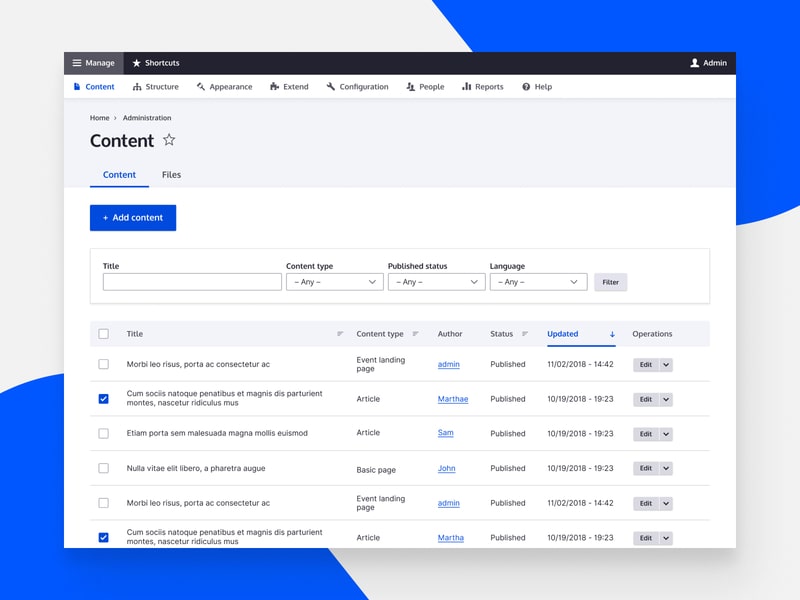
Olivero Front-End Theme
Olivero, the new default front-end theme, is a bold step towards a more inclusive web. It's not just about looking good—although it certainly achieves that with its clean lines and contemporary design—it's about making sure that everyone, regardless of ability, can use and enjoy Drupal websites. Olivero adheres to the latest WCAG 2.1 AA accessibility standards, ensuring that your website is not only beautiful but also accessible to all users.
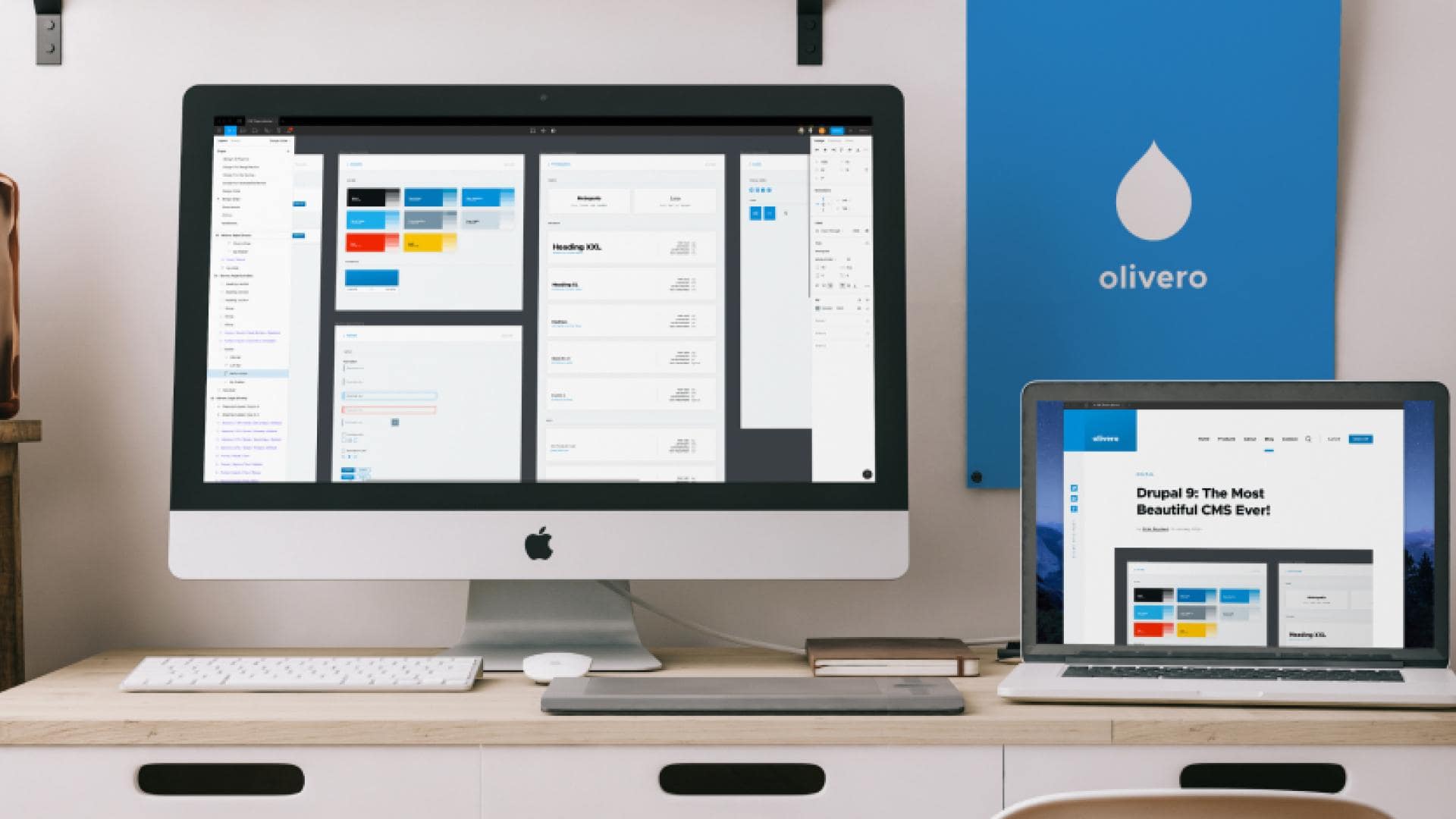
Automated Updates
One of the most anticipated features in Drupal 10.1.6 is the Automated Updates initiative. This feature streamlines the update process, making it easier for site administrators to keep their sites secure and up-to-date with minimal manual intervention. Automated updates are a critical enhancement, particularly for security patches, which can now be applied swiftly to mitigate vulnerabilities. This functionality represents a significant step towards reducing the maintenance burden on site administrators and enhancing the overall security posture of Drupal sites.
Our certified team of Drupal developers can help you with reliable 24/7 ongoing support and maintenance.
Backward-Compatible Innovations
Drupal 10.1.6 continues the tradition of backward compatibility, ensuring that the transition from Drupal 9 is as smooth as possible. Modules and themes from Drupal 9 can be carried over to Drupal 10 with minimal adjustments, safeguarding the investment in development and design. This commitment to backward compatibility is a cornerstone of Drupal's philosophy, providing peace of mind to developers and site owners alike.
Other Noteworthy Features
Drupal 10.1.6 also introduces a host of other features that enhance its functionality and user experience. The new starterkit theme system simplifies the process of creating a custom theme, while the updated media library makes managing media assets more intuitive. Additionally, the inclusion of the CKEditor 5 provides a more powerful and user-friendly content editing experience.
Read more about how upgrading to Drupal 10 can boost your digital experience.
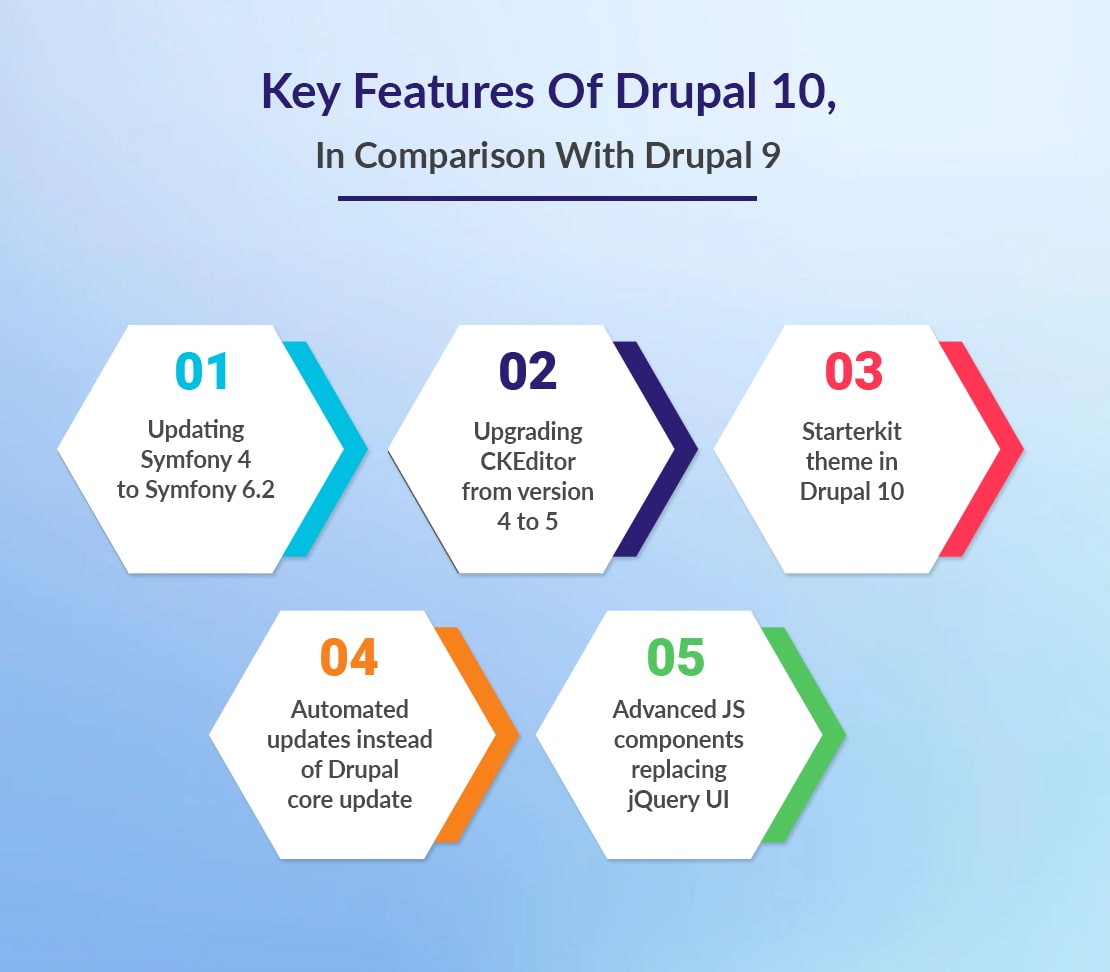
Installing Drupal 10.1.6: Installation and Downloads
Embarking on the installation of Drupal 10.1.6 is a journey towards a more powerful, secure, and user-friendly website. This guide will walk you through the necessary steps to ensure a successful installation, from system requirements to the final setup.
System Requirements
Before you begin, it's crucial to ensure your hosting environment meets the necessary system requirements for Drupal 10. These include:
Web Server
Drupal 10.1.6 is compatible with several web servers, but for optimal performance, the following are recommended:
- Apache: Version 2.4.7 or higher is preferred for its robustness and compatibility with Drupal.
- Nginx: Version 1.1 or higher is known for its high performance and scalability.
- Other Web Servers: Ensure they have proper PHP support to run Drupal effectively.
For more detailed information on web server requirements, please refer to the official Drupal web server requirements documentation.
Database
A variety of databases are supported by Drupal 10.1.6, but they must meet the following version requirements:
- MySQL: Version 5.7.8 or greater for its widespread use and support.
- MariaDB: Version 10.3.7 or greater as a robust MySQL alternative.
- Percona Server: Version 5.7.8 or greater for high-performance and enterprise-driven environments.
- PostgreSQL: Version 10 or greater for those preferring this open-source database system.
- SQLite: Version 3.26 or greater for simpler database needs or development purposes.
For additional details on database requirements, check the Drupal database requirements page.
Memory
The memory allocation for Drupal 10.1.6 varies based on usage:
- RAM: A minimum of 1GB is required, with more needed for sites running multiple modules or memory-intensive tools like Solr or Memcache.
- PHP Memory: At least 64 MB is necessary, but 128 MB to 256 MB is common in production environments.
Be mindful of the limitations when using 32-bit PHP. For more on PHP memory requirements, visit the Drupal PHP memory requirements section.
PHP
Drupal 10.1.6 demands a modern PHP environment:
- PHP Version: At least PHP 8.1 is required, with PHP 8.1.6 or higher recommended for the best experience.
- PHP Extensions: Essential extensions include PDO, XML, GD-library, OpenSSL, JSON, cURL, and Mbstring.
For a comprehensive list of PHP requirements, the Drupal PHP requirements guide is an invaluable resource.
Disk Space
- Minimum: At least 100MB of disk space is required for a standard Drupal installation.
- Additional Space: More space will be necessary for extra modules, themes, media, backups, and other content.
If you need certified and reliable Drupal developers to help you upgrade your Drupal website, contact us today.
Downloading Drupal 10.1.6
The latest version of Drupal can be downloaded from the official Drupal website. Here, you'll find the option to download the tar.gz or zip file of Drupal 10.1.6. Ensure you select the correct version for your server's PHP version.
Installation Process
Drupal 10.1.6 simplifies the installation and update process. With Composer, you can start a new Drupal project or update to this release with ease. The release notes provide specific commands for both scenarios, making it accessible for newcomers and seasoned developers alike.
I recommend the following best practices for a smooth installation:
- Secure File Permissions: Before uploading Drupal files, ensure your file permissions are set correctly to prevent unauthorized access.
- Use a Secure Connection: When uploading Drupal files and running the installer, use a secure connection (such as SFTP or SSH) to protect your credentials.
- Running the Installer: Navigate to your website's domain in your browser, and you should be greeted by the Drupal installation screen. Follow the prompts to select a profile, enter your database details, and configure your site.
To start a new Drupal project with version 10.1.6:
composer create-project drupal/recommended-project:10.1.6 "install-dir"
To update your site and all dependencies to the latest version of Drupal:
composer update "drupal/core-*" --with-all-dependencies
To update your site to this specific release:
composer require drupal/core-recommended:10.1.6 drupal/core-composer-scaffold:10.1.6 drupal/core-project-message:10.1.6 --update-with-all-dependencies
For a detailed walkthrough, refer to the official installation guide.
Post-Installation Steps
After installation, it's important to:
- Configure Site Settings: Customize your site's general settings, including the site name, email, and default time zone.
- Set Up Cron: Configure cron jobs for automated maintenance tasks, which is crucial for keeping your site running smoothly.
- Review Permissions: Review user roles and permissions to ensure that they are set according to the principle of least privilege.
- Security Review: Use the Security Review module to automatically check for common security issues.
By following these additional steps, you can enhance the security and functionality of your Drupal installation from the get-go.
Evolution from Drupal 9 to Drupal 10
The leap from Drupal 9 to Drupal 10 is less of a bound and more of a determined stride forward. This transition is characterized by iterative improvements and the removal of deprecated code, rather than a complete overhaul. Here's what you need to know about the changes and enhancements.
Streamlined Codebase
Drupal 10 has shed the deprecated APIs and updated third-party dependencies to streamline the codebase. This results in a more efficient and maintainable system that's easier to upgrade and build upon. For developers, this means a cleaner and more robust foundation for custom modules and themes. As a developer, you'll appreciate the reduced complexity when customizing or extending Drupal functionalities.
Enhanced Performance
Performance enhancements are a key focus of Drupal 10. With the inclusion of the latest versions of Symfony and Twig, websites can now load faster and handle more traffic. This is crucial for SEO and user experience, as page load times are a significant ranking factor and user retention metric. The performance gains also mean that developers can build more dynamic and resource-intensive features with confidence in their site's ability to perform.
Upgrading from Drupal 9 to 10
The upgrade path from Drupal 9 to 10 has been designed to be as smooth as possible. With backward compatibility in mind, the transition involves fewer hurdles than previous major version upgrades. It is, however, important to conduct thorough testing in a staging environment before going live to ensure that all components of your site function as expected. Detailed upgrade instructions are available on the official Drupal upgrade guide.
Still on Drupal 8 or 7? Learn how you can migrate from Drupal 7 to Drupal 9.
Release Notes and Important Update Information for Drupal 10.1.6
The release of Drupal 10.1.6 is a significant event for the community, bringing with it a host of improvements and new features.
Understanding the Release Notes
Release notes are a treasure trove of information that provide insights into the latest changes. They are critical for developers, site builders, and site owners to understand the updates in detail. For Drupal 10.1.6, the release notes, available on the official Drupal release notes page, offer a granular view of enhancements, bug fixes, and any known issues that are yet to be resolved.
Key Updates in Drupal 10.1.6
Drupal 10.1.6's updates are not just about fixing issues but also about enhancing the user experience and extending functionality. Notable updates include:
- Refined automated update features that bolster site security and reduce maintenance overhead.
- Usability and accessibility improvements in the Claro and Olivero themes, making for a more inclusive web experience.
- Performance optimizations in core modules, ensuring that Drupal remains fast and efficient in a rapidly evolving web landscape.
Preparing for the Update
As a developer, I recommend taking the following steps to ensure a smooth update process:
- Conduct a thorough review of the release notes to understand how changes may affect your custom modules and themes.
- Test the update in a staging environment to catch any issues before they affect your live site.
- Follow best practices for backup and recovery to safeguard your data during the update process.
Known Issues and Community Contributions
While Drupal 10.1.6 is a robust release, there may be known issues that have been documented. It's crucial to review these to gauge their potential impact. Moreover, the Drupal community values contributions from users. If you encounter issues or have enhancements in mind, you're encouraged to participate in the Drupal issue queue. Your insights and experiences can drive the platform forward.
You can find all the issues and release notes that includes the sample below in the image here.
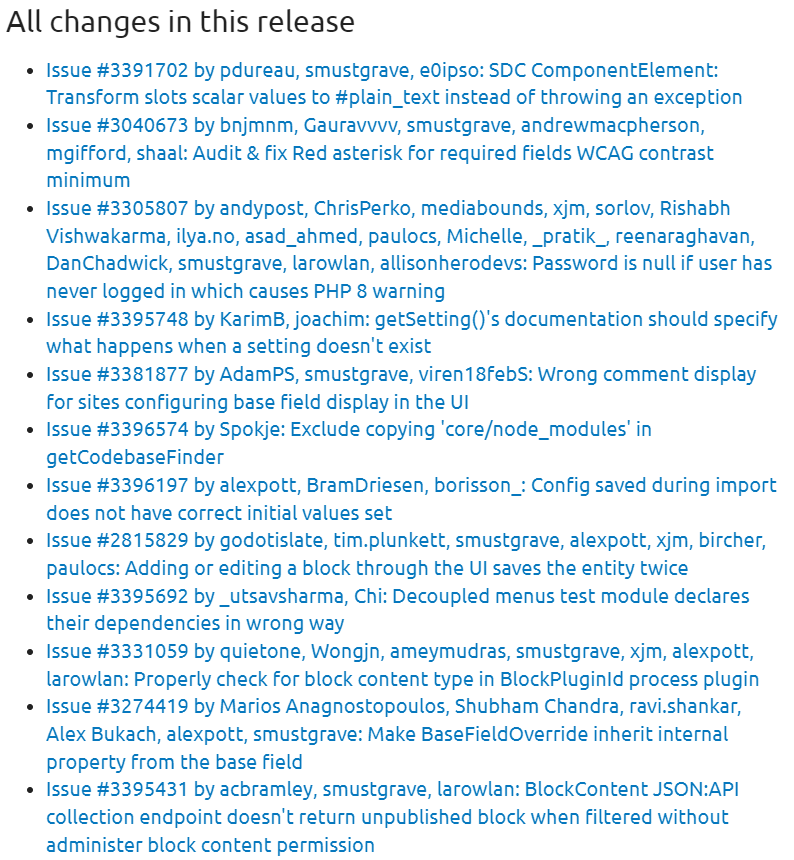
What’s Next for Drupal?
As Drupal continues to evolve, it's important to stay informed about the direction of the platform and prepare for future developments. Here's what you can expect and how to prepare for the changes ahead.
Anticipating Future Updates
Drupal's roadmap is a testament to its commitment to innovation and continuous improvement. Future updates are expected to bring even more user-friendly features, enhanced performance, and cutting-edge web technologies to the platform. Keeping an eye on the Drupal roadmap can help users anticipate and prepare for these changes.
Preparing for Upcoming Releases
To stay ahead of the curve:
- Stay Informed: Regularly check Drupal's official communications and community forums for updates on new releases.
- Engage with the Community: Participate in Drupal events, contribute to discussions, and consider contributing to the codebase or documentation.
- Continuous Learning: As new features and technologies are introduced, invest time in learning them to ensure your skills remain relevant.
- Automate Testing: Implement automated testing for your Drupal sites to quickly identify issues with new updates, ensuring a smooth transition.
- Adopting a Modular Approach: Building your site with a modular approach in mind allows for easier updates and feature additions without overhauling the entire system.
- Contributing to Module Development: As new core updates are released, contributing to the development and maintenance of contributed modules can help ensure compatibility and extend the functionality of Drupal.
- Performance Benchmarking: Regularly benchmarking your site's performance post-updates can help you understand the impact of each update and adjust your optimization strategies accordingly.
- Security Best Practices: Staying updated with the latest security advisories and best practices to protect your site against vulnerabilities is crucial. Regularly review and implement recommendations from the Drupal Security Team.
- Training and Workshops: Engage in training sessions and workshops to keep your team updated on the latest Drupal features and best practices.
The Importance of Contribution
Drupal is built on the strength of its community. Contributing to Drupal, whether through code, documentation, or community support, helps ensure the platform remains robust and relevant. Consider setting aside time to contribute to the project in whatever way suits your skills and interests.
Embracing Innovation
Drupal's commitment to embracing new technologies means that it's well-positioned to take advantage of emerging web trends. As a developer, staying abreast of these trends and understanding how they can be integrated into Drupal will be key to building state-of-the-art web experiences.
The Drupal 10 innovation and upgrades roadmap is illustrated below, and as you can see the ongoing contributions of the Drupal community ensures that Drupal 10 remains at the forefront of innovation by supporting the introduction of new features and continuous enhancement of security features.
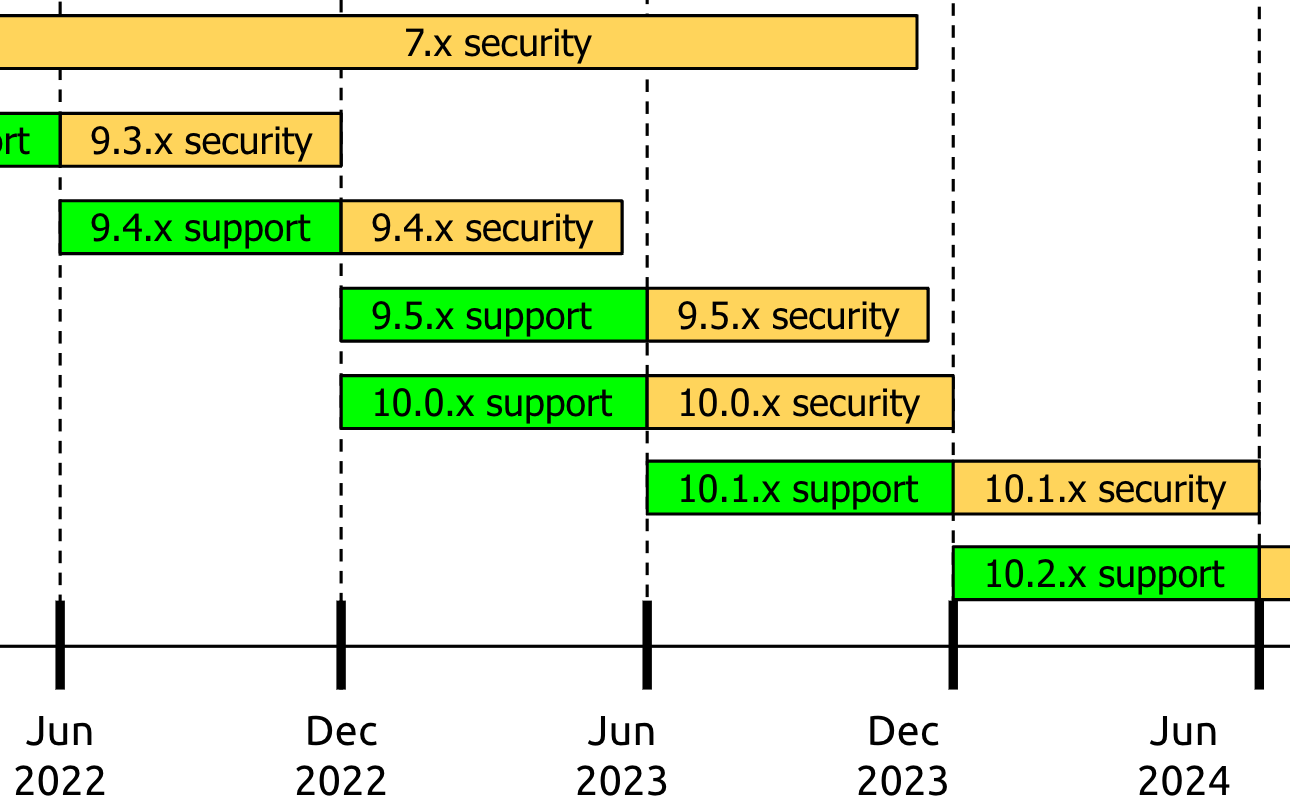
Known Issues and Comprehensive Changes in Drupal 10.1.6
Staying informed about known issues and understanding the full scope of changes in each release is key for any Drupal professional. Here’s a rundown of the known issues with Drupal 10.1.6 and a summary of the changes since the last major release.
Best Practices for Addressing Known Issues
When encountering known issues, it's important to:
- Monitor the Issue Queue: Stay active in the Drupal community's issue queue where problems are reported and solutions are discussed.
- Apply Patches: Where available, apply patches provided by the community to fix known issues until an official update is released.
- Contribute to Solutions: If you have the capability, contribute back to the community by providing patches, documentation, or support for unresolved issues.
Leveraging Comprehensive Changes for Site Optimization
The changes introduced in Drupal 10.1.6 can be used to optimize your site:
- Review and Refactor: Use the change log as an opportunity to review and refactor your codebase, removing deprecated code and improving efficiency.
- Adopt New Features: Integrate new features and improvements into your site to enhance functionality and user experience.
- Performance Tuning: Take advantage of performance improvements by tuning your site's configuration to align with the new enhancements.
Thanking the Drupal Contributors
Each release is the result of countless hours of work from dedicated contributors. Acknowledging their efforts is important, as it highlights the collaborative nature of the Drupal community. A list of contributors is typically included in the release notes, and you can also find ongoing contributions on the Drupal community page.
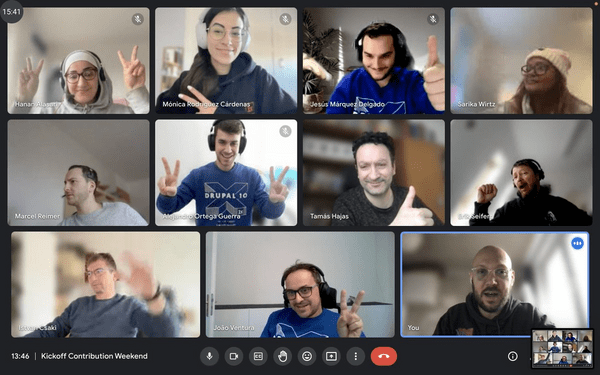
As a developer deeply involved in the Drupal community, I would stress the importance of recognizing the hard work of contributors. Engaging with the community not only helps with networking but also with staying on top of best practices and emerging trends. Consider:
- Recognizing Contributions: Regularly acknowledge the contributions of community members in forums, social media, or at events.
- Participating in Sprints: Join code sprints, which are a great way to contribute to Drupal while improving your own skills and knowledge.
Considering migrating to Drupal or Drupal 10? You can read more about how Drupal helps you deliver your digital strategy objectives here, or you can contact us today for a free consultation.
