Mastering Drupal Workflows: Optimized Content Management
Welcome to the world of Drupal, a powerhouse in the realm of content management systems. If you're looking to streamline your content strategy with precision and ease, you're in the right place. Drupal's workflow system is a game-changer for organizations, enabling a seamless transition from content creation to publication.
In this guide, you'll discover the secrets to harnessing the full potential of workflows in Drupal, ensuring your content management process is as efficient as it is effective.
Related: Drupal 10 Guide: Pros, Features & Developer Insights for 2024
Understanding Drupal Workflows
Before we jump into the deep end, let's get a handle on the basics of Drupal workflows. Imagine your content as a traveler, going through various stages of its journey – from the initial idea (Draft) to the final destination (Published). Workflows in Drupal are the roadmap for this journey, with 'states' marking the stops along the way and 'transitions' acting as the routes between these stops.
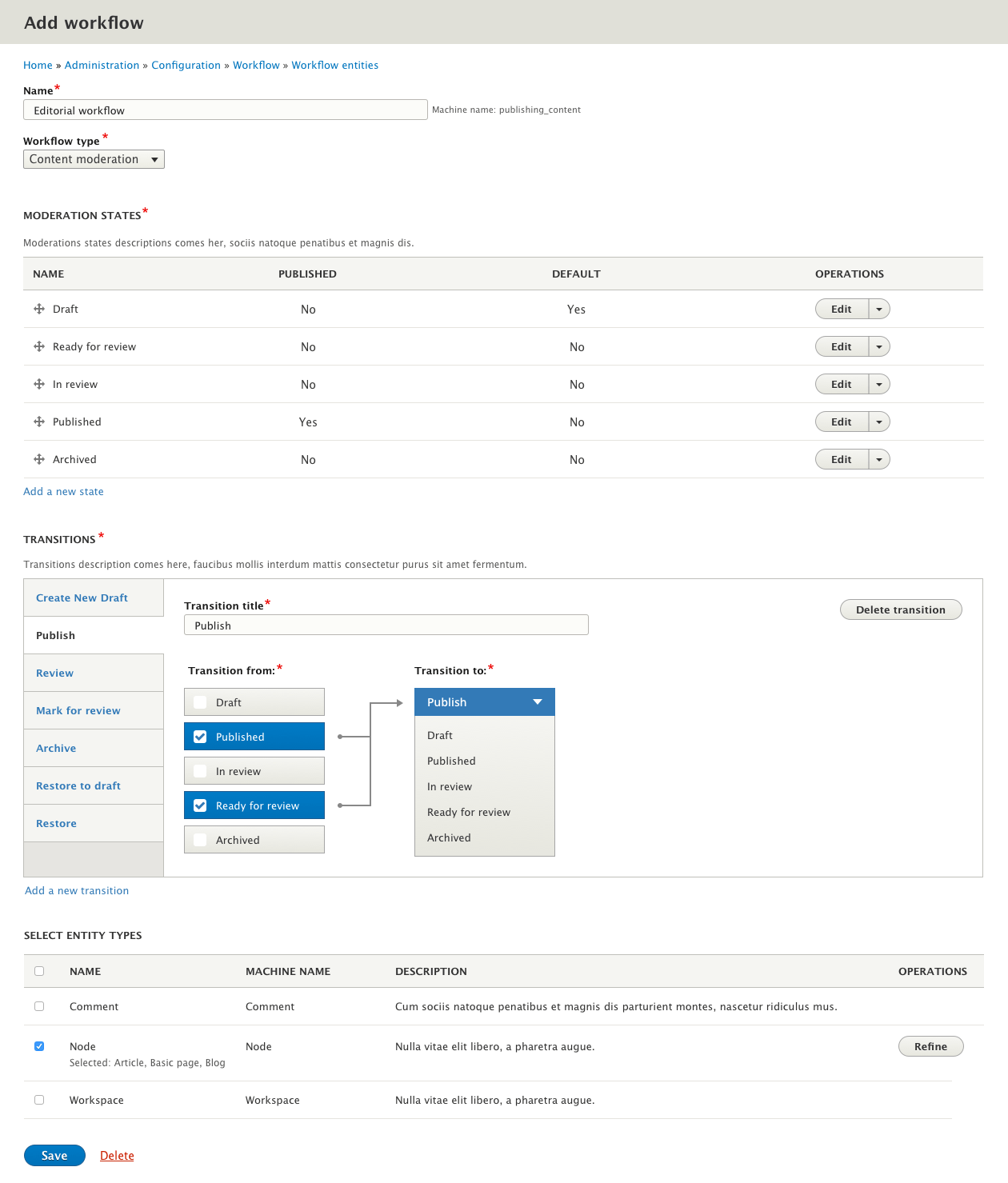
Step-by-Step Guide to Using Workflows in Drupal
-
Enable the Workflows Module: Start your journey by ensuring the Workflows module is active on your Drupal site. It's your ticket to a streamlined content process. Simply head over to the "Extend" page and give the green light to the "Workflows" module.
-
Define Content Types: Content types are like the building blocks of your website. Whether it's articles, blog posts, or custom types, defining these is crucial for a tailored content strategy.
-
Create Workflow States: Visit the "Configuration" menu, select "Workflow," and start crafting states that mirror your content lifecycle. Think of these as milestones in your content's journey – "Draft," "Review," "Published," and even "UnPublished."
-
Set Up Workflow Transitions: Now, let's map out how your content moves from one state to another. These transitions are like checkpoints, ensuring everything flows smoothly and efficiently.
-
Assign Roles and Permissions: Leverage Drupal's robust role-based access system. Assign roles like authors, editors, and approvers, each with their specific permissions, ensuring everyone knows their part in the content symphony.
-
Content Moderation Module (Optional): For those needing an extra layer of control, the Content Moderation module is your ally. It adds more states and integrates with revisioning, offering a comprehensive management system.
-
Implementing Workflow in Content Creation: As creators craft new content, they can pick the right workflow state, ensuring every piece of content is tracked and managed effectively from the get-go.
-
Review and Approval: Editors and approvers play a vital role here, ensuring each piece of content is polished and ready for the world to see.
-
Scheduled Publishing: Time your content's release perfectly with Drupal's scheduling feature – a must-have for any strategic content plan.
-
Monitor Workflow Progress: Keep a keen eye on your content's progress. The "Workflow" tab is your command center, providing a bird's-eye view of where each piece stands.

Conclusion
Mastering workflows in Drupal isn't just about organization; it's about empowering your content strategy to be more collaborative, efficient, and impactful. Whether you're a small blog or a sprawling enterprise, Drupal's workflow capabilities are key to a smooth, organized content management journey.
Ready to upgrade your website's content management capabilities? Contact us today.
