Essential CMS Features for Digital Marketing in 2024
Imagine your CMS as the powerhouse behind your enterprise's digital marketing efforts. Choose correctly, and you're looking at an engine that drives leads, ramps up conversions, and delivers an unmatched customer experience. But with the wrong one? Expect nothing but roadblocks, missed opportunities, and endless headaches.
As an enterprise digital marketer, your challenges aren't small. With large-scale campaigns and complex digital ecosystems, you need a CMS that doesn’t just keep up but accelerates your efforts.
This guide will walk you through the indispensable CMS features to include in your 2024 enterprise toolkit.
Customization: Tailoring Experiences That Resonate
Customization is your secret weapon to turn your website into a distinct brand ambassador. It’s where customers land and instantly recognize, "This feels right!" Ditch the cookie-cutter solutions and carve out a niche.
Customization Features
- Flexible Theming: How much freedom do you have with design customization? What’s the scope for altering layout, colors, and bespoke elements?
- Advanced Content Modeling: Can you craft unique content types like case studies and interactive demos, each with their own layouts?
- Personalization Potential: How effectively can you tailor content to viewer specifics like industry type or user behavior?
Want something more ready-made? Check out the top 20 Drupal 10 design themes for 2024.
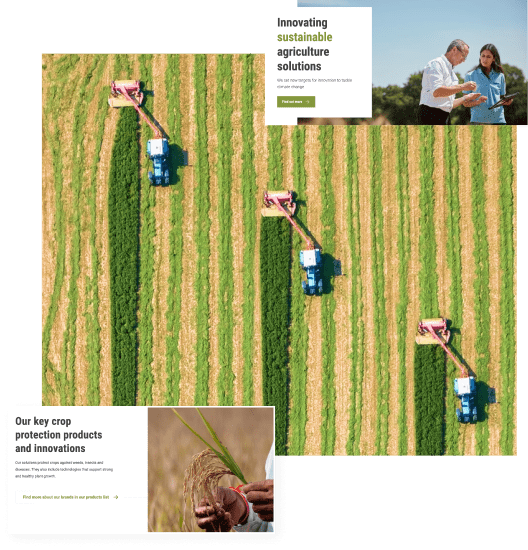
Real-World Win: Syngenta utilized Drupal’s customization prowess to revamp their client resource hub, leading to a 35% increase in session times and a significant uptick in lead generation.
Safeguarding Your Digital Assets
For enterprises, a robust CMS does more than prevent downtime—it protects sensitive data, bolsters your reputation, and ensures compliance with standards like GDPR. Cutting corners is not an option.
Essential Security Features
- Proactive Security Team: Does the CMS have a dedicated team for regular security updates? Check out Drupal’s security team efforts.
- Granular Access Control: Are you able to define who accesses what within your site?
- Compliance Tools: What features support compliance with GDPR and other regulations?
Always vet any CMS for its security measures thoroughly—even those with a strong security reputation like Drupal.
Scaling With Your Needs
Your marketing strategy evolves; so should your CMS. From handling surges in traffic to managing an expanding content library, scalability is critical.
Critical Scaling Features
- Performance Optimization: Opt for a CMS designed for speed. Explore caching solutions like Varnish.
- Cloud Compatibility: Is the CMS compatible with cloud platforms like AWS or Azure?
- CDN Integration: Utilize a CDN to ensure speedy content delivery globally, improving user experience across the board.
Integrating Seamlessly With Your Tech Stack
A CMS shouldn’t stand alone; it needs to integrate smoothly with your existing tech ecosystem—CRMs, marketing automation tools, and analytics platforms.
Integration Perks
- Data Centralization: Centralize customer and campaign data for smarter, data-driven decisions.
- Streamlined Workflows: Automate content updates and lead management, minimizing errors and saving time.
Related: Master Content Managemenet with Streamlined Workflows
What to Check:
- Pre-built Integrations: Does it include integrations for major platforms like Salesforce, Marketo, or Google Analytics?
- Open API Architecture: Ensure there’s flexibility for bespoke integrations if your tech stack requires a unique setup.
Integration Challenges and Solutions: Common integration issues include data silos and compatibility problems. Overcoming these requires a CMS with robust API support and a strong developer community to ensure seamless integration with diverse tools.
FAQs on Choosing the Right CMS
Q: What are the key cost considerations when selecting a CMS? A: Look beyond initial licensing fees to consider long-term costs associated with scalability, support, and integration capabilities.
Q: What are the best practices for migrating to a new CMS? A: Ensure comprehensive planning, stakeholder involvement, and extensive testing throughout the migration process to minimize disruptions.
Q: What common mistakes should businesses avoid when selecting a CMS? A: Common pitfalls include choosing a CMS without adequate scalability, underestimating the need for ongoing support, and failing to consider the total cost of ownership.
Conclusion: The Right CMS for the Right Results
Selecting the ideal CMS for your enterprise goes beyond ticking boxes for features. It’s about choosing a platform that not only meets but exceeds your marketing objectives, enabling stellar customer experiences and robust data security.
Your perfect CMS will depend on your specific business needs and growth trajectory. Start your journey with a thorough audit of your current setup, informed by this guide, and propel your digital marketing into a new era of efficiency and impact.
