Top 12 CMS Platforms for Design Flexibility in 2024
Are you tired of wrestling with rigid CMS platforms that limit your creative freedom? You're not alone.
Many businesses find themselves cornered by inflexible systems that hinder growth and innovation. That's why we've meticulously researched and compiled a definitive list of the top 12 CMS platforms that offer unbeatable design flexibility.
This is not just another list; it's a comprehensive guide that dives deep into each platform's capabilities, helping you make an informed decision tailored to your specific needs. Whether you're a small business owner, a marketing manager, or a developer, this guide is your one-stop resource for all things CMS.
So, why should you keep reading?
Because choosing the wrong CMS can cost you time, money, and endless frustration. But choosing the right one? That's the foundation of a future-proof digital strategy.
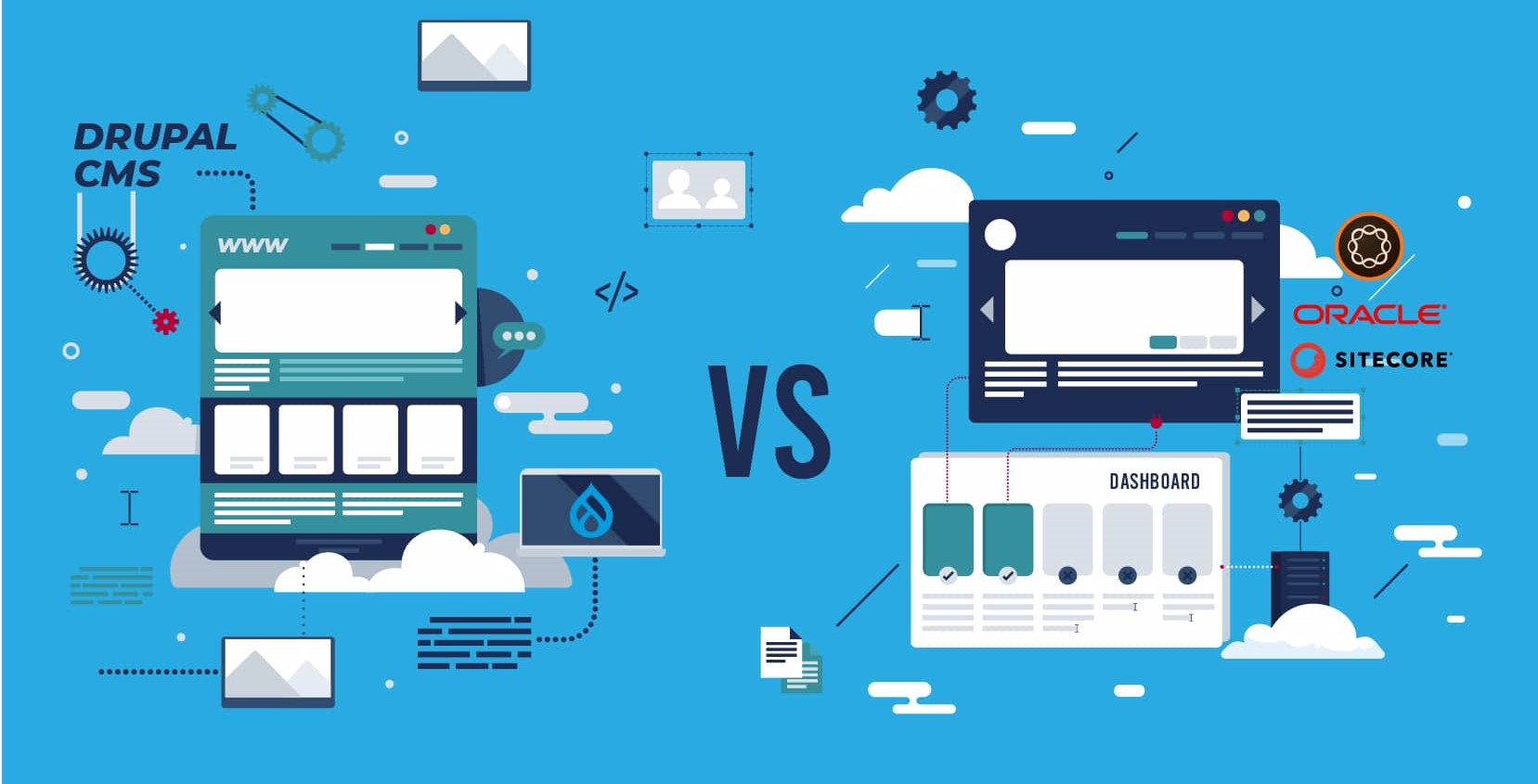
How to Choose a CMS: FAQs
Before we delve into the list, let's tackle some burning questions you might have about choosing a CMS.
What is a CMS?
A Content Management System (CMS) is more than just a tool for building websites. It's a comprehensive solution that allows you to manage every aspect of your online presence, from content creation to SEO optimization and analytics tracking.
Why is Design Flexibility Important?
Design flexibility isn't just about aesthetics; it's about functionality. A flexible design allows you to adapt to changing user behaviors, integrate new technologies, and stay ahead of industry trends. It's the cornerstone of a future-proof online strategy.
What Should I Consider When Choosing a CMS?
Beyond design flexibility, you should also consider the platform's scalability, security features, ease of use, and community support. Each of these factors plays a crucial role in your website's long-term success.
Open-source vs. Proprietary: Which is Better?
Open-source platforms offer more customization but may require technical expertise. Proprietary systems are easier to use but can be costly. For more insights, check out this comprehensive guide on Open-source vs. Proprietary CMS.
CMS Comparison Table
| CMS | Key Features | Pros | Cons | Pricing |
|---|---|---|---|---|
| Drupal | Modular architecture, extensive theme library | Highly flexible, scalable, strong security | Steep learning curve | Free core, premium modules vary |
| WordPress | User-friendly, extensive plugins | Easy to use, strong community | Vulnerable to attacks | Free core, premium themes/plugins vary |
| Joomla | Strong ACL, multilingual support | Flexible templating, strong ACL | Moderate learning curve | Free core, premium extensions vary |
| Magento | E-commerce focused, scalable | Highly scalable, advanced SEO | Complex, costly | Free community edition, enterprise starts at $22,000/year |
| Shopify | All-in-one e-commerce, user-friendly | Easy to use, built-in payment gateway | Transaction fees, limited customization | Starts at $29/month |
| Adobe Experience Manager | Enterprise-level, integrates with Adobe Suite | Scalable, robust workflow management | High costs, complexity | Enterprise-level pricing |
| Sitecore | Advanced personalization, integrated e-commerce | Scalable, customer experience focus | High costs, complexity | Enterprise-level pricing |
| Wix | Drag-and-drop builder, user-friendly | Easy to use, wide range of templates | Limited customization, not for large sites | Free plan, premium starts at $14/month |
| HubSpot CMS | All-in-one marketing platform, built-in CRM | SEO and analytics tools, highly secure | Cost, limited design flexibility | Starts at $45/month |
| PrestaShop | Open-source, e-commerce focused | Highly customizable, SEO-friendly | Technical expertise required | Free to download, premium themes/modules vary |
| Squarespace | Drag-and-drop, design-focused | Easy to use, high-quality templates | Limited third-party integrations | Starts at $12/month |
Security Considerations
When it comes to choosing a CMS, security is a paramount concern. Let's delve into the security features of each platform:
Drupal
- Built-in Security Measures: Drupal has robust security features right out of the box, including advanced user access control, and SQL injection protection.
- Security Team: A dedicated security team regularly releases updates and patches.
- Community Vigilance: The Drupal community actively reports and fixes security issues. Learn more about Drupal's security.
WordPress
- Security Plugins: While WordPress itself can be vulnerable, there are numerous security plugins like Wordfence and Sucuri to bolster your site's safety.
- Regular Updates: WordPress releases frequent updates that include security patches.
- Community Support: A large community means more eyes on potential vulnerabilities. WordPress Security Guide.
Joomla
- Two-Factor Authentication (2FA): Joomla was one of the first CMS platforms to offer built-in 2FA.
- Extensive Access Control: Joomla has robust ACL features, allowing you to define who has access to what.
- Security Extensions: Additional security extensions are available for enhanced protection. Joomla Security Checklist.
Magento
- Data Encryption: Magento uses strong data encryption and hash techniques.
- Custom Security Patches: Magento regularly releases security patches that are easy to install.
- Firewall Protection: Built-in firewall to block any unauthorized access.
Shopify
- PCI DSS Compliant: Shopify is fully PCI compliant, ensuring secure transactions.
- SSL Certificate: Free SSL certificate for all Shopify stores.
- Regular Monitoring: Shopify has a dedicated security team that monitors stores 24/7. Shopify Security Best Practices.
Adobe Experience Manager (AEM)
- Granular User Permissions: AEM allows you to set detailed user permissions, enhancing security.
- Audit Trails: Keeps a detailed log of all user activities for security monitoring.
- Integration with Adobe Security: Leverages Adobe's robust security infrastructure. AEM Security Overview.
Sitecore
- Role-Based Access Control: Define what each user or role can do within the CMS.
- Security API: Sitecore has a Security API that allows for custom security measures.
- Multi-Factor Authentication: Adds an extra layer of security. Sitecore Security Best Practices.
Wix
- SSL Certificates: Free SSL certificates for all websites built on Wix.
- Regular Security Audits: Wix performs regular internal security audits to keep your data safe.
- Data Backups: Automatic backups to protect your data. Wix Security Features.
HubSpot CMS
- SSL Included: All HubSpot websites are automatically SSL-encrypted.
- Web Application Firewall: HubSpot CMS comes with a built-in firewall for added security.
- 24/7 Monitoring: Continuous security monitoring to detect and mitigate threats. HubSpot Security Overview.
PrestaShop
- PCI Compliance: Ensures secure online transactions.
- Dedicated Security Team: Regular security patches and updates.
- Cookie Encryption: Encrypts cookies to protect sensitive customer data. PrestaShop Security Guidelines.
Squarespace
- Free SSL Certificate: All Squarespace websites come with free SSL certificates.
- Privacy Controls: Allows you to set privacy controls for user data.
- Secure Payment: Squarespace is Level 1 PCI compliant. Squarespace Security Features.
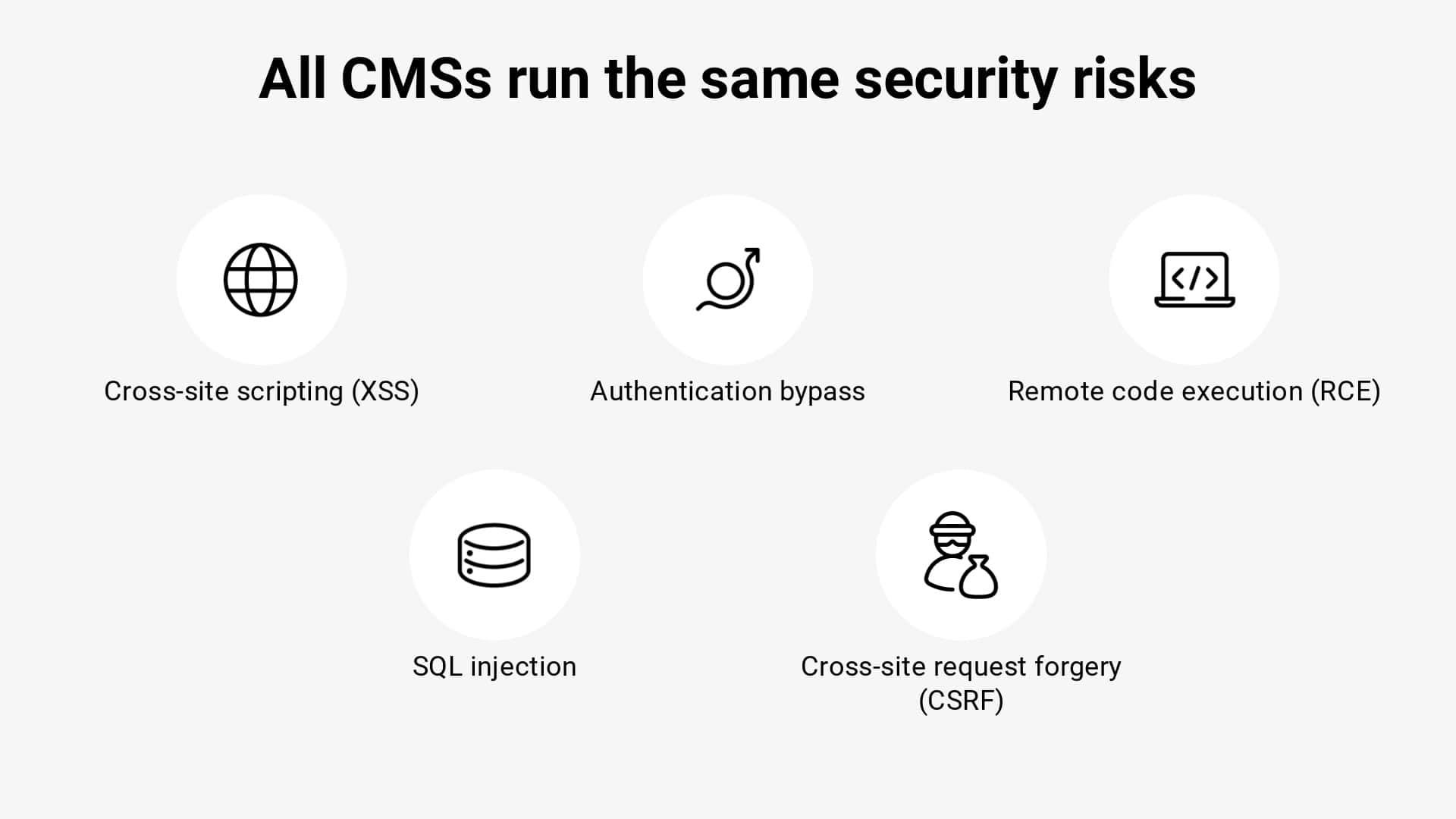
SEO Capabilities
Drupal
- Built-in SEO Tools: Drupal has several built-in SEO tools, including customizable meta tags and automatic generation of search-friendly URLs.
- SEO Modules: Modules like 'Pathauto' and 'SEO Checklist' can further enhance your SEO efforts. Drupal SEO Modules.
- Mobile Optimization: Drupal 8 and above come with built-in responsive design features, which is a ranking factor for Google.
WordPress
- Yoast SEO: This popular plugin helps you optimize your posts for search engines.
- Clean Code: WordPress offers clean, SEO-friendly code out of the box.
- XML Sitemaps: Automatic sitemap generation helps search engines index your site. Yoast SEO Guide.
Joomla
- Metadata and Keywords: Joomla allows for custom metadata and keywords.
- SEF URLs: Search Engine Friendly URLs are available.
- SEO Extensions: Various SEO extensions like EFSEO are available for Joomla. Joomla SEO Extensions.
Magento
- SEO-Friendly URL Structure: Magento allows for clean, SEO-friendly URLs.
- Schema Markup: Built-in support for schema markup to enhance search engine visibility.
- Mobile Optimization: Magento is designed to be mobile-friendly, a crucial SEO factor. Magento SEO Guide.
Shopify
- Built-in SEO Features: Basic SEO features like meta descriptions and custom URLs are available.
- Sitemap.xml Generation: Automatic sitemap.xml generation for better indexing.
- Canonical URLs: Avoids duplicate content, which is good for SEO. Shopify SEO Guide.
Adobe Experience Manager (AEM)
- SEO Metadata: Allows for the easy addition of metadata, a crucial SEO factor.
- Alt Text for Images: Built-in features for adding alt text, which is good for SEO.
- Integration with Adobe Analytics: For tracking your SEO efforts. AEM SEO Capabilities.
Sitecore
- SEO Toolkit: Offers a range of SEO tools for optimizing your site.
- Customizable URLs: Allows for SEO-friendly URL structures.
- Analytics Integration: Sitecore can integrate with various analytics tools for SEO tracking. Sitecore SEO Features.
Wix
- Wix SEO Wiz: A built-in tool that creates a custom SEO plan for your site.
- Meta Descriptions: Allows for custom meta descriptions.
- Mobile Optimization: Wix sites are mobile-optimized, which is good for SEO. Wix SEO Wiz.
HubSpot CMS
- SEO Recommendations: HubSpot provides SEO recommendations as you create content.
- Topic Clusters: Helps you organize your content for better SEO.
- Analytics: Built-in analytics to track your SEO efforts. HubSpot SEO Tools.
PrestaShop
- Clean URLs: PrestaShop supports SEO-friendly URLs.
- Meta Titles and Descriptions: Easy customization of meta titles and descriptions.
- Google Sitemaps: Automatic Google sitemaps for better indexing. PrestaShop SEO Guide.
Squarespace
- Clean URLs: Squarespace automatically generates clean, SEO-friendly URLs.
- Automatic Redirects: If you change a URL, Squarespace automatically sets up a 301 redirect, which is good for SEO.
- Built-in Meta Tags: Easy to add meta tags for better SEO. Squarespace SEO Features.
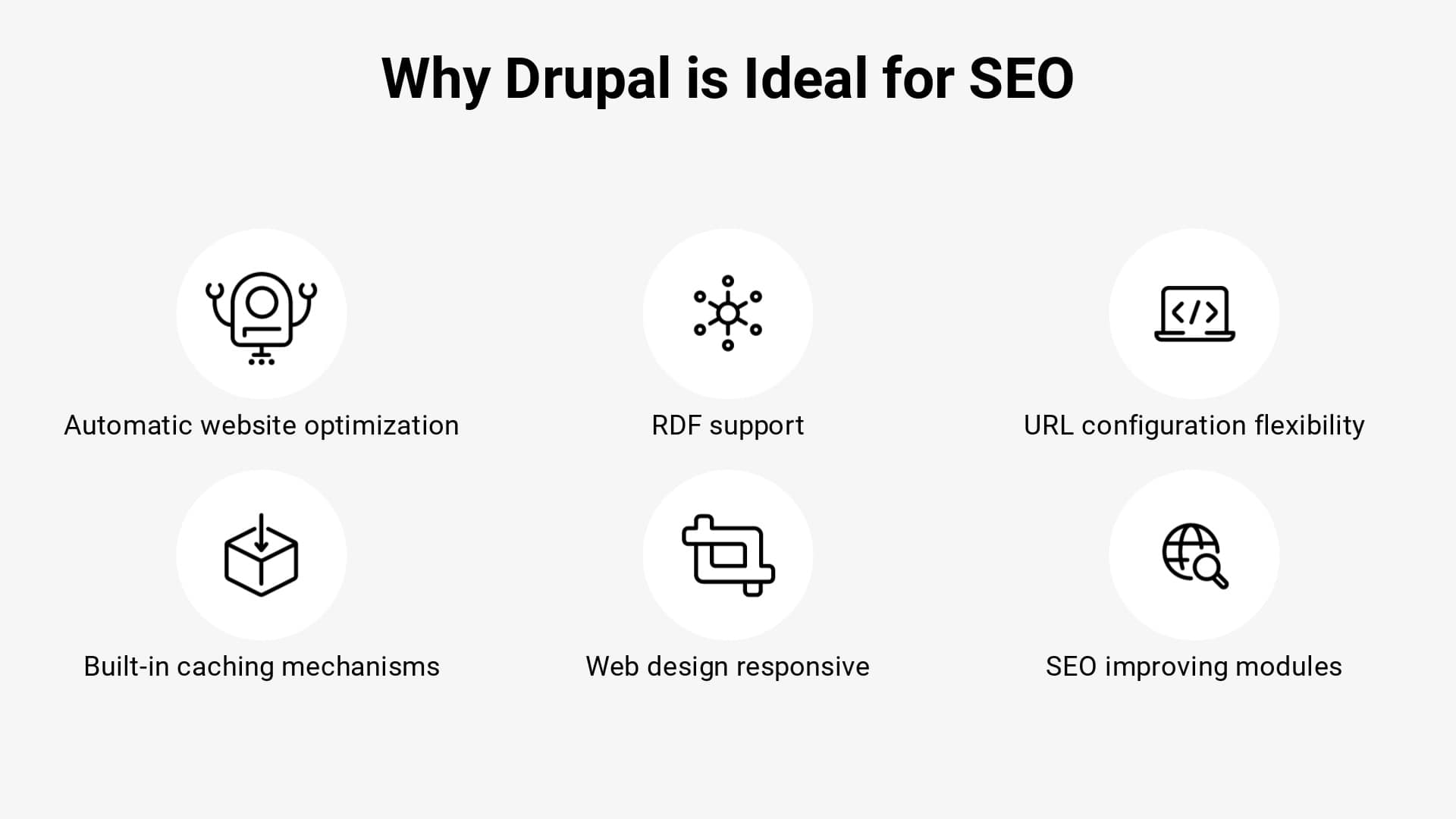
Community and Support
Drupal
- Community: Drupal has a large, active community with over 1.3 million members.
- Forums and Documentation: Extensive forums and documentation are available for both new and experienced users.
- DrupalCon: An annual conference where developers and businesses discuss the future of Drupal. Drupal Community.
WordPress
- Community: Massive global community with millions of developers, users, and supporters.
- WordCamp: Annual conferences held worldwide.
- Support Forums: Active forums and a large number of tutorials available online. WordPress Support.
Joomla
- Community: Over 200,000 active contributors and users.
- Joomla! Forums: A place to get your questions answered.
- JoomlaDays: Events held worldwide to discuss Joomla. Joomla Community.
Magento
- Community: Over 300,000 developers.
- Magento Forums: Active community support.
- Magento U: Offers courses and certifications. Magento Community.
Shopify
- Community: Over 800,000 active businesses use Shopify.
- Shopify Academy: Free courses and tutorials.
- Shopify Community: Forums for all types of users. Shopify Community.
Adobe Experience Manager (AEM)
- Community: AEM has a specialized community focused on enterprise-level issues.
- Adobe Summit: Annual event for AEM users.
- Adobe Support: 24/7 customer support. AEM Community.
Sitecore
- Community: Over 10,000 certified developers.
- Sitecore Symposium: Annual event for Sitecore users.
- Sitecore Stack Exchange: A Q&A platform for Sitecore. Sitecore Community.
Wix
- Community: Large community with a focus on design and small businesses.
- Wix Help Center: Extensive documentation and tutorials.
- Wix Arena: A place to find Wix-certified web designers. Wix Community.
HubSpot CMS
- Community: HubSpot has a large community focused on inbound marketing.
- HubSpot Academy: Offers certifications and training.
- HubSpot User Groups: Local meetups for HubSpot users. HubSpot Community.
PrestaShop
- Community: Over 250,000 members in the forums.
- PrestaShop Addons Marketplace: A place to find themes and modules.
- PrestaShop Events: Regular webinars and meetups. PrestaShop Community.
Squarespace
- Community: A vibrant community focused on design.
- Squarespace Forum: A place to ask questions and share tips.
- Squarespace Webinars: Regularly scheduled educational webinars. Squarespace Community.

Future-Proofing Your CMS
In today's rapidly evolving digital landscape, choosing a CMS that can adapt to emerging technologies is crucial. Here's how each CMS is future-proofing its offerings:
Drupal
- Headless Architecture: Drupal's decoupled architecture allows for seamless integration with emerging technologies like IoT and AR/VR.
- AI and Machine Learning: With modules like the Chatbot API, Drupal is making strides in AI and machine learning.
WordPress
- Gutenberg Editor: The block-based editor is designed to make content creation more intuitive, paving the way for future enhancements.
- REST API: WordPress's REST API opens up a world of possibilities for integrating with modern technologies.
Joomla
- Joomla 4: The latest version focuses on improved speed and a more user-friendly admin interface, setting the stage for future updates.
- Web Services: Joomla 4 introduces a web services layer to help integrate content with other websites and systems.
Magento
- PWA Studio: Magento is investing in Progressive Web Apps (PWAs) to offer app-like experiences on the web.
- GraphQL Support: This allows for more efficient data retrieval, improving the speed and performance of e-commerce sites.
Shopify
- Shopify AR: Augmented Reality features are being integrated to offer interactive shopping experiences.
- Shopify Fulfillment Network: A future-focused logistics solution aimed at speeding up shipping times.
Adobe Experience Manager (AEM)
- AI Integration: Adobe Sensei, Adobe's AI and machine learning framework, is integrated into AEM for smarter workflows.
- Cloud Service: AEM as a Cloud Service offers scalability and flexibility, ensuring it meets future business needs.
Sitecore
- Sitecore AI: Auto-personalization features powered by machine learning algorithms.
- JSS (JavaScript Services): Allows for headless architecture, making it easier to integrate with emerging technologies.
Wix
- Wix ADI: Artificial Design Intelligence (ADI) for automated website design.
- Corvid by Wix: A comprehensive web development platform for more advanced users.
HubSpot CMS
- Adaptive Testing: Uses machine learning to automatically serve the best-performing content to users.
- CMS Hub: A more scalable, integrated approach to website management, combining CMS and CRM.
PrestaShop
- PrestaShop 1.7: Improved architecture and a more modular system for better scalability.
- Native PWA Support: To offer a more app-like experience to users.
Squarespace
- Squarespace Extensions: A marketplace for third-party tools that can extend the functionality of your website.
- Email Campaigns: Integrated email marketing features, indicating a move towards all-in-one solutions.
Top 12 CMS Platforms for Design Flexibility in 2024
1. Drupal: The Ultimate Choice for Flexibility and Scalability
Drupal is a standout CMS, especially when it comes to customization and scalability. It's not just a CMS; it's a robust platform that powers websites for Fortune 500 companies, governments, and universities worldwide.
Its modular architecture and extensive theme library make it a top choice for businesses looking for granular control over their website's functionality and appearance. Add to that, Drupal has a robust community of developers that constantly innovates, offering a plethora of themes and modules to deliver continues upgrades to your Drupal CMS.
Ideal For:
- Medium to Large Enterprises: Particularly those in sectors like healthcare, government, and education, where scalability and security are paramount.
Pros:
- Unmatched Flexibility: With over 57,000 modules, covering everything from SEO and social media integration to advanced data analytics and AI capabilities. Drupal offers unparalleled customization.
- Theme Variety: Choose from over 2,500 themes to match your brand's aesthetic.
- Enterprise-Ready: Its robust architecture makes it ideal for large organizations.
- Highly Scalable: Whether you're running a small blog or a multinational e-commerce site, Drupal can handle it. Its architecture is designed for high-traffic websites and can be easily scaled up as your business grows.
- Strong Security Measures: Drupal takes security seriously, offering robust built-in security features that protect against various types of cyber threats.
Cons:
- Learning Curve: While incredibly powerful, Drupal requires some technical expertise for customization.
Pricing:
- Core Software: Free
- Premium Modules and Themes: Prices vary, ranging from $50 to $200 each.
- Development Costs: Can range from $5,000 to over $50,000 depending on complexity.
Drupal's flexibility is its strong suit. It's perfect for complex, content-heavy websites.
Tesla uses Drupal for its global website, focusing on speed, performance, and a scalable architecture. Read the case study.

2. WordPress: The User-Friendly Giant
WordPress is the world's most popular CMS, powering over 40% of all websites on the internet. It's known for its user-friendly interface and a plethora of themes and plugins that make customization a breeze.
Ideal For:
- Small Businesses and Bloggers: Due to its ease of use and low cost, WordPress is ideal for small businesses, bloggers, and anyone new to the world of web development
Pros:
- Ease of Use: WordPress is incredibly user-friendly, even for those with limited technical expertise. Its intuitive dashboard and editor make content management simple.
- Vast Plugin Ecosystem: With over 58,000 plugins, you can extend your website's functionality in countless ways, from SEO tools to e-commerce capabilities. Check out the WordPress Plugin Repository.
- Strong Community Support: The WordPress community is vast, offering extensive forums, tutorials, and free resources to help you get the most out of your website.
Cons:
- Vulnerability to Attacks: Due to its popularity, WordPress is often targeted by hackers. While there are security plugins available, it's crucial to keep your software updated.
- Limited Customization: While WordPress offers many themes and plugins, there are limitations to what you can achieve without diving into code.
Pricing:
- Core Software: Free
- Premium Themes and Plugins: Prices vary, usually ranging from $20 to $200.
- Hosting: Starts at $3 per month and can go up to $50 for managed WordPress hosting.
I love how easy it is to manage content on WordPress. It's user-friendly and great for beginners.
TED Blog is an example of websites built using WordPress.
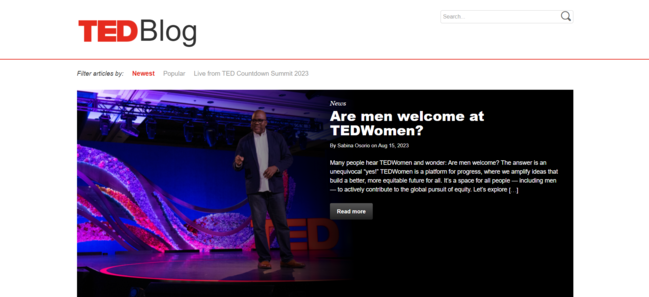
3. Joomla: The Balanced Performer
Joomla strikes a balance between WordPress's ease of use and Drupal's technical prowess. It offers a robust set of features without overwhelming the user.
Pros:
- Strong ACL Capabilities: Joomla excels in Access Control List (ACL) features, allowing you to set detailed user permissions with ease.
- Multilingual Support: Out of the box, Joomla supports multiple languages, making it ideal for international websites. Learn more about Joomla's multilingual capabilities.
- Flexible Templating System: Unlike other CMS platforms, Joomla allows you to use different templates for different pages, offering more design flexibility.
Cons:
- Moderate Learning Curve: While not as technical as Drupal, Joomla still requires some time to master.
- Limited Extensions: While Joomla's extensions are powerful, they are fewer in number compared to WordPress.
Pricing:
- Core Software: Free
- Premium Extensions: Prices range from $20 to $70.
- Hosting: Similar to WordPress, hosting starts at around $3 per month.
Ideal For:
- Medium-Sized Businesses: Joomla is robust enough to handle complex sites but simple enough for a small team to manage.
The ACL features are robust and give us the control we need over user permissions.
4. Magento: The E-commerce Powerhouse
Magento is a CMS built specifically for e-commerce. It offers a range of features designed to help you build a powerful online store.
Pros:
- Highly Scalable: Magento can handle large product catalogs and high traffic volumes with ease. See how Magento scales.
- Advanced SEO Features: Magento comes with a suite of SEO tools that help your online store rank higher in search results.
- Customizable Checkout Process: You can tailor the checkout experience to suit your customers' needs, reducing cart abandonment rates.
Cons:
- Complexity: Magento is a complex platform that requires a good understanding of web development.
- Cost: The enterprise version comes with a hefty price tag, making it less accessible for small businesses.
Pricing:
- Community Edition: Free
- Enterprise Edition: Starts at $22,000 per year
Ideal For:
- Large E-commerce Businesses: If you're planning to run a large online store with thousands of products and high traffic, Magento is the way to go.
It's not for the faint-hearted, but if you're serious about e-commerce, Magento is the way to go.
Liverpool FC uses Magento for its customized e-commerce platform.
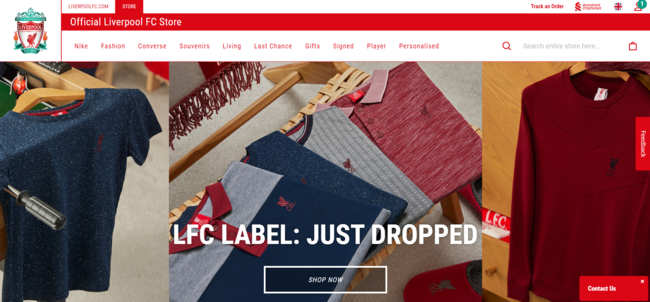
5. Shopify: The Turnkey Solution for E-commerce
Brief: Shopify is an all-in-one e-commerce platform that makes it easy to start, grow, and manage a business. It's designed for non-technical users who want to focus on business rather than coding.
Pros:
- User-Friendly Interface: Shopify's dashboard is designed for people who have never built a website before. It's intuitive and easy to navigate.
- Built-in Payment Gateway: Shopify comes with its own payment gateway, simplifying the setup process. Learn more about Shopify Payments.
- SEO and Marketing Tools: Shopify offers a range of built-in SEO and marketing tools to help you attract more customers.
Cons:
- Transaction Fees: Unless you use Shopify Payments, you'll have to pay transaction fees for each sale.
- Limited Customization: While Shopify is highly user-friendly, it offers less customization than other platforms like Magento or Drupal.
Pricing:
- Basic Plan: $29/month
- Advanced Plans: Up to $299/month
Ideal For:
- Small to Medium E-commerce Businesses: If you're looking to start an online store without a steep learning curve, Shopify is an excellent choice.
The built-in payment gateway and SEO tools simplified everything for me.
Gymshark scaled its business exponentially using Shopify. Read the case study.
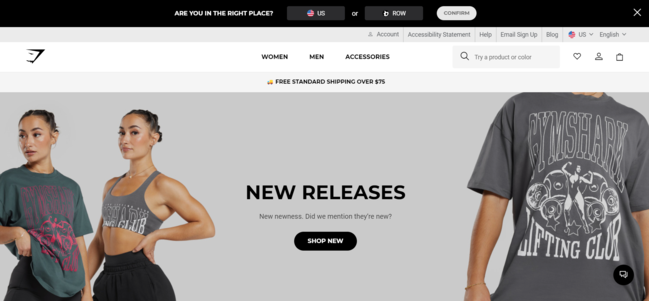
6. Adobe Experience Manager: The Enterprise Choice
Adobe Experience Manager (AEM) is a comprehensive content management solution for building websites, mobile apps, and forms. It's aimed at large businesses with complex needs.
Pros:
- Scalability: AEM can handle large amounts of traffic and content, making it ideal for enterprise-level businesses.
- Integration with Adobe Suite: Seamless integration with Adobe's analytics and marketing tools. Learn more about Adobe integrations.
- Robust Workflow Management: AEM provides powerful tools for content creation, approval, and publishing workflows.
Cons:
- High Costs: The platform is expensive to license and maintain.
- Complexity: Requires a specialized skill set to navigate and utilize effectively.
Pricing:
- Enterprise-Level: Pricing is not publicly disclosed but is known to be on the higher end.
Ideal For:
- Large Enterprises: Particularly those already invested in Adobe's ecosystem.
AEM integrates seamlessly with other Adobe products, making our workflow much smoother.
AEM allows Coca Cola to deliver a personalized, consistent customer experience across its global properties. Read the case study.
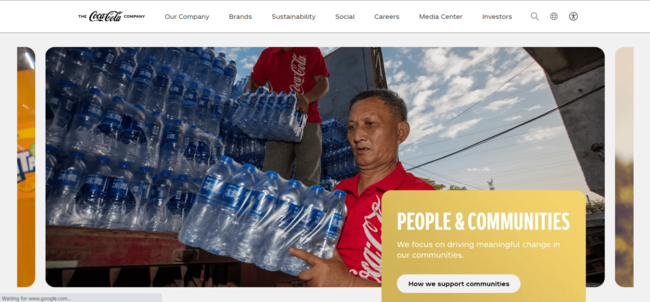
7. Sitecore: The Personalization Pro
Sitecore is a popular enterprise-level CMS known for its customer experience management capabilities. It offers rich features for content management and multichannel marketing.
Pros:
- Advanced Personalization: Sitecore's machine learning algorithms allow for real-time personalization.
- Integrated E-commerce Solutions: Sitecore Experience Commerce integrates seamlessly, providing a unified platform. Learn about Sitecore Commerce.
- Scalability: Built to handle the needs of large organizations with ease.
Cons:
- Cost: High licensing and implementation costs.
- Complexity: Requires a steep learning curve and specialized training.
Pricing:
- Enterprise-Level: Pricing is not publicly disclosed.
Ideal For:
- Large Enterprises: Especially those focused on customer experience and personalization.
The personalization features are next-level. It's like having a one-on-one conversation with each visitor.
Sitecore helped Ineos Automotive transform their customers into brand advocates. Read the case study.
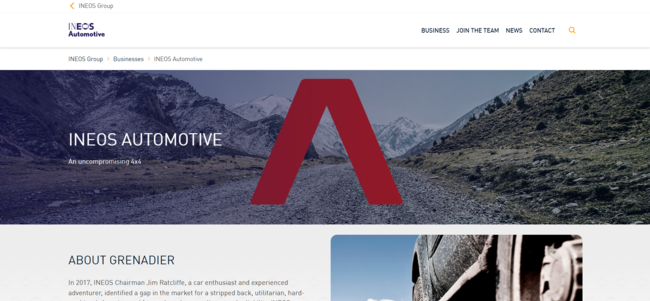
8. Wix: The Drag-and-Drop Builder
Brief: Wix is a cloud-based web development platform that allows users to create HTML5 websites through drag-and-drop tools. It's designed for simplicity and ease of use.
Pros:
- User-Friendly: Extremely easy to use, even for those with no coding experience.
- Wide Range of Templates: Over 500 professionally designed templates to choose from. Explore Wix templates.
- Built-in SEO Tools: Wix provides a range of SEO tools to help your site rank better.
Cons:
- Limited Customization: What you gain in ease of use, you lose in customization capabilities.
- Not Ideal for Large Sites: Limited features for complex, large-scale websites.
Pricing:
- Free Plan: With Wix-branded domain.
- Premium Plans: Start at $14 per month.
Ideal For:
- Small Businesses and Personal Websites: Those looking for an easy way to build and manage a website.
The drag-and-drop interface is a dream. It's perfect for small businesses.
Supermodel Karlie Kloss uses Wix for her personal website, taking advantage of its design flexibility. Read the case study.
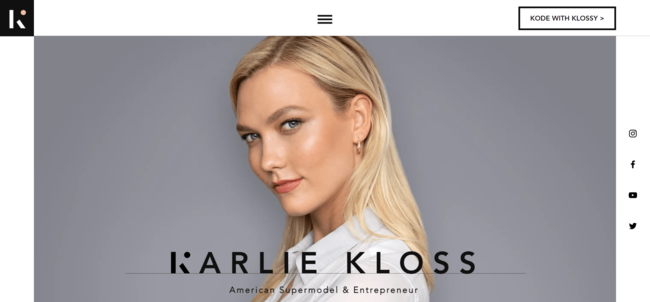
9. HubSpot CMS: The All-in-One Marketing Platform
Brief: HubSpot CMS is more than just a content management system; it's an all-in-one inbound marketing, sales, CRM, and CMS platform. It's designed to help businesses attract, engage, and delight customers.
Pros:
- Built-in CRM: Manage your content and customer data in one place. Learn about HubSpot CRM.
- SEO and Analytics: Advanced tools for SEO, content strategy, and analytics are built right in.
- Highly Secure: With features like SSL and DDoS protection, HubSpot takes security seriously.
Cons:
- Cost: Starting price is higher compared to other CMS options.
- Limited Design Flexibility: While user-friendly, customization is not as flexible as platforms like Drupal or WordPress.
Pricing:
- Starter Plan: Starts at $45 per month.
- Enterprise Plan: Up to $1,200 per month.
Ideal For:
- Medium to Large Businesses: Those looking for an all-in-one solution for content and customer relationship management.
It's more than just a CMS; it's a complete inbound marketing platform.
BioStrata uses Hubspot CMS for their website, taking advantage of its inbound marketing capabilities. Read the case study.
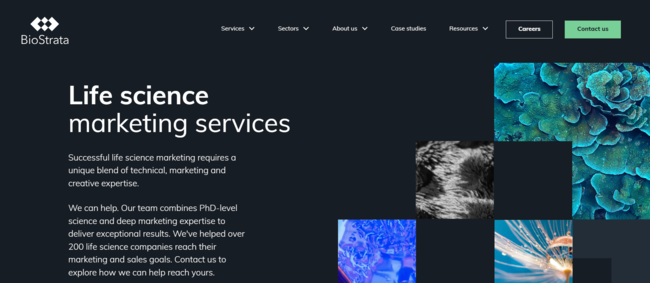
10. PrestaShop
PrestaShop is an open-source e-commerce platform that offers a high level of customization and scalability. With over 300 built-in features, it's a robust choice for online retailers.
Pros:
- Comprehensive set of e-commerce features right out of the box
- SEO-friendly with clean URLs and metadata options
- Large community with over 1,000 add-ons and themes
Cons:
- Requires some technical expertise for customization
- Limited built-in CMS capabilities for content-heavy sites
Pricing:
Free to download and use, but you may incur costs for premium themes and modules.
Ideal For:
Small to medium-sized e-commerce businesses looking for a customizable and feature-rich platform.
PrestaShop offers a ton of built-in e-commerce features. It's incredibly robust.
Squarespace
Brief:
Squarespace is a SaaS-based CMS platform known for its stunning design templates. It's a popular choice for creatives and small businesses.
Pros:
- Intuitive drag-and-drop interface
- High-quality, customizable design templates
- Built-in analytics and SEO tools
Cons:
- Limited third-party integrations
- Not as flexible as open-source platforms
Pricing:
Plans range from $12 to $40 per month, billed annually.
Ideal For:
Small businesses, freelancers, and creatives who prioritize design and ease of use.
The built-in analytics tools helped me understand my audience better.
Glossary of CMS Terms
Navigating the world of CMS can be like learning a new language. To help you understand the jargon, here's a quick glossary of essential terms you'll encounter:
-
CMS (Content Management System): Software that enables users to create, manage, and modify content on a website without needing specialized technical skills.
-
Open-Source: Software for which the original source code is made freely available and may be redistributed and modified.
-
Proprietary Software: Software that is owned by an individual or a company and is not freely distributable or modifiable.
-
Plugin/Module/Extension: Additional software that can be added to a CMS to provide extra functionality.
-
SEO (Search Engine Optimization): The practice of optimizing your website to rank higher in search engine results.
-
Scalability: The ability of a system to handle increased load gracefully.
-
ACL (Access Control List): A set of rules that controls user access to various functionalities of a CMS.
-
WYSIWYG (What You See Is What You Get): An editor that allows you to see what the end result will look like while the document is being created.
-
Front-end: The part of the website that users interact with directly.
-
Back-end: The part of the website that administrators use to manage content and functionality.
-
Hosting: The service that makes your website accessible via the World Wide Web.
-
Domain Name: The address where users can access your website, like www.ispectra.co
This glossary should help you understand the technical terms often used in discussions about CMS platforms.
Next Steps and Resources
So, you've made it this far and are probably leaning towards one or two CMS platforms. What's next? Here are some actionable steps and resources to guide you further:
-
Free Trials and Demos: Most CMS platforms offer free trials or demos. Take advantage of these to get a hands-on feel of the system.
-
Consult with Stakeholders: Before making a decision, consult with all stakeholders, including your tech team, content creators, and marketing department.
-
Check Out Tutorials: Websites like Udemy, Coursera, and YouTube offer in-depth tutorials for almost every CMS. This can help you understand the platform's capabilities better.
-
Join Online Communities: Platforms like Reddit, Stack Overflow, and specialized forums offer a wealth of information and user experiences that can guide you.
-
Read User Reviews: Websites like G2 and TrustRadius provide user reviews that can offer insights into real-world usage of the CMS platforms.
-
Consult with a Professional: Sometimes it's best to consult with an expert. Companies like iSpectra offer CMS consultation services that can help you make an informed decision.
-
Webinars and Events: Keep an eye out for webinars, online courses, and industry events that can provide deeper insights into your chosen CMS.
-
Downloadable Resources: iSpectra offers a comprehensive guide on Usability Testing, which can be a valuable resource once you've chosen your CMS.
By following these steps and utilizing these resources, you'll be well-equipped to make an informed decision on the best CMS for your needs.
How to Migrate to a New CMS
Switching to a new CMS can be a daunting task, but with the right planning and resources, it can be a smooth transition. Here's a step-by-step guide to help you migrate:
-
Audit Your Current Content: Before you move, know what you're moving. Make a list of all your pages, images, files, and any other type of content.
-
Choose the Right CMS: If you've read this far, you probably have a good idea of which CMS suits your needs. Make sure it aligns with your technical capabilities and long-term goals.
-
Plan Your URL Structure: If your URL structure will change, plan 301 redirects to ensure you don't lose SEO value.
-
Backup: Always backup your existing site before making any changes. This is your safety net in case things go wrong.
-
Install the New CMS: Follow the installation process for your chosen CMS. This often involves setting up a database and configuring some initial settings.
-
Migrate Content: Use CMS-specific tools or plugins to migrate your content. Some CMSs offer built-in tools for this, while others may require third-party solutions.
-
Test: Before going live, test the site to ensure that all content has been migrated correctly and that all functionalities are working.
-
Go Live: Once you're confident that everything has been successfully migrated, it's time to go live.
-
Monitor and Optimize: After migration, monitor site performance, user behavior, and SEO rankings to ensure everything is functioning as expected.
-
Seek Professional Help: If this process seems overwhelming, companies like iSpectra offer CMS migration services to make the transition seamless.
Migrating to a new CMS is a significant undertaking, but with the right approach and resources, it can lead to more efficient operations and a better user experience.
Related: Ultimate Migration Guide from Drupal 7 to Drupal 9
CMS Trends to Watch
The CMS landscape is ever-evolving, with new features, technologies, and trends emerging regularly. Here are some trends to keep an eye on:
-
Headless CMS: Traditional CMS platforms are making way for headless architectures, which allow for more flexibility in delivering content across multiple platforms and devices.
-
AI and Machine Learning: CMS platforms are increasingly integrating AI and machine learning to automate tasks like content tagging, analytics, and even content generation.
-
Voice Search Optimization: As voice searches become more prevalent, CMS platforms are offering features to optimize content for voice search.
-
Blockchain Technology: Some CMSs are exploring blockchain for enhanced security and transparency in content management.
-
Personalization: Advanced algorithms and machine learning are enabling hyper-personalization, allowing businesses to offer tailored content to users based on behavior and preferences.
-
Progressive Web Apps (PWAs): PWAs are gaining traction for their ability to offer app-like experiences in a web browser. Some CMS platforms are now offering built-in PWA capabilities.
-
Content-as-a-Service (CaaS): This model allows content to be served to different platforms and devices from a centralized repository, making it easier to manage and distribute content.
-
E-commerce Integration: As online shopping continues to grow, more CMS platforms are offering built-in e-commerce features or easy integrations with e-commerce platforms.
-
Accessibility: With increasing focus on making the web accessible to all, expect to see more built-in tools for creating ADA-compliant websites.
-
Multi-Channel Publishing: Businesses are increasingly looking to publish content across multiple channels and platforms, and CMS providers are responding with more robust multi-channel publishing features.
Staying ahead of these trends can give you a competitive edge and make your content strategy more effective. If you're looking to leverage these trends, iSpectra's consulting services can guide you through the rapidly evolving CMS landscape.
Make the Right Choice with iSpectra
Choosing the right CMS is a pivotal decision in your digital transformation journey. With a myriad of options available, each with its own set of features, pros, cons, and pricing, the task can seem daunting. But remember, the perfect CMS for you is the one that aligns with your specific needs, whether it's design flexibility, scalability, or a robust set of built-in features.
Why Drupal Stands Out
Among the CMS platforms we've discussed, Drupal stands out for its unparalleled flexibility and scalability. Its robust architecture, extensive module library, and strong community support make it an ideal choice for businesses aiming for long-term growth and innovation. If you're looking for a CMS that offers both power and flexibility, Drupal is the way to go.
Next Steps
If you've made your choice and are wondering what to do next, consider reaching out to iSpectra. Our team of experts can guide you through the implementation process, ensuring that you get the most out of your chosen CMS. Contact iSpectra today for professional assistance.
Further Reading
Ready to take your user experience to the next level? Download our Usability Testing: A Comprehensive Guide to ensure your website not only looks good but performs well too.
