Mastering Drupal 10 SEO for Higher Education
The Digital Shift in Higher Education
In today's digital-first world, a strong online presence is essential for higher education institutions. Effective SEO strategies are key to enhancing visibility and engagement. Drupal 10, renowned for its robust and flexible features, is a powerful tool for SEO. It's uniquely suited to meet the diverse digital demands of universities and colleges.
Related: 10 Reasons Why Universities Rely on Drupal

1. Understanding User Intent in Higher Education
Higher education websites serve a diverse audience, each with unique objectives. Drupal 10 excels in creating user-focused websites, offering features like virtual campus tours for students and tailored resources for faculty, backed by insightful analytics.
Each group has distinct objectives when they visit your site.
- Prospective Students: They are often searching for course information, admission details, and virtual campus tours.
- Faculty: Their focus might be on accessing research opportunities, academic publications, and grant applications.
- Staff and Alumni: They require operational resources, campus updates, and alumni news.
How Drupal 10 Enhances User Experience
Drupal 10's content management system allows for creating intuitive and user-focused websites.
- Example - Virtual Campus Tours: A study by Educause Review highlights the popularity of virtual tours. Drupal 10 can integrate such features to attract students.
- Faculty-Focused Features: Customized sections for academic resources streamline the experience for faculty.
- Insightful Analytics: Utilize Drupal 10 to analyze search queries and navigation patterns. This data helps in tailoring content to match user intent.
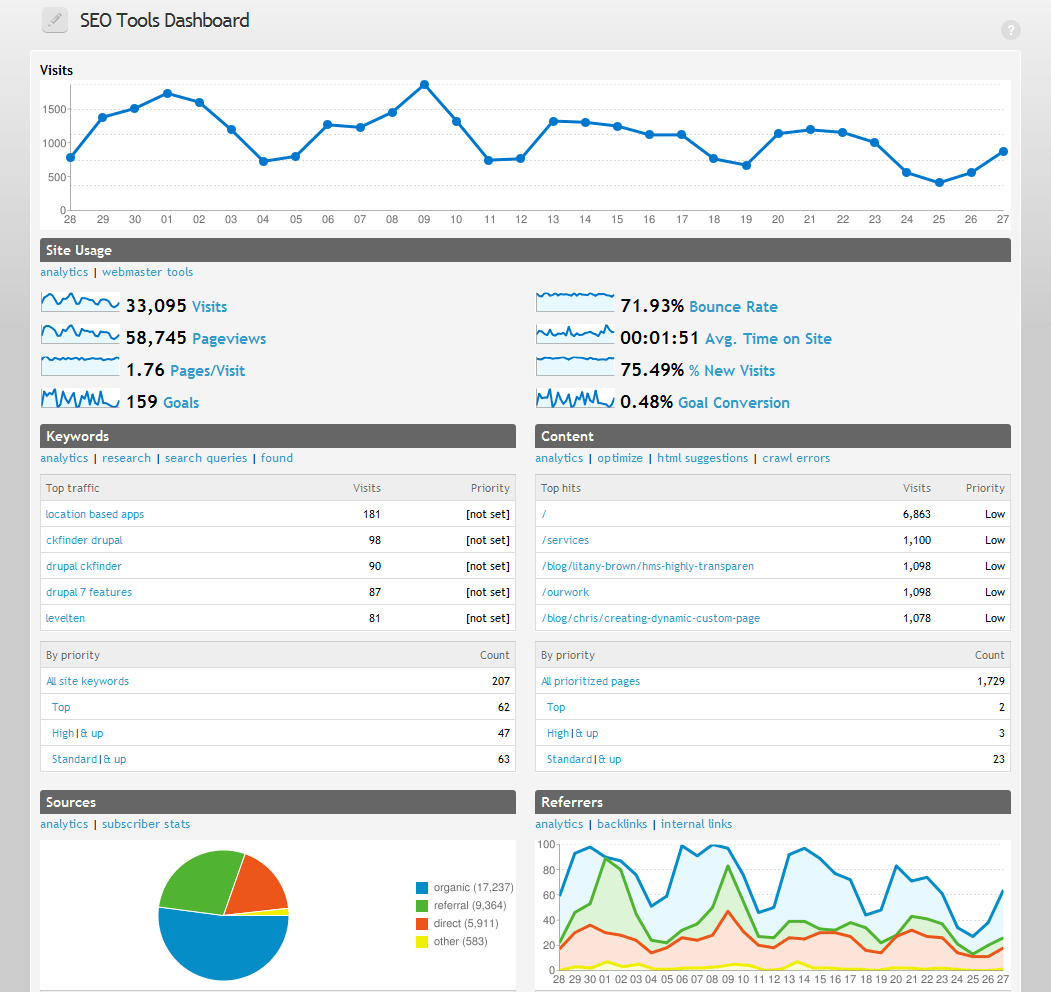
Feedback and Customization
Incorporate feedback mechanisms to gather direct user insights. Drupal 10's flexibility supports customization that resonates with each user group.
Drupal 10 prioritizes user intent, improving search rankings and user experiences for educational websites.
2. The Role of Comprehensive Keyword Research
Keyword research is crucial in tailoring content to the specific search behaviors of your audience, from prospective students to faculty. Utilizing tools like Google Keyword Planner, Drupal 10 helps in weaving these keywords into various content forms.
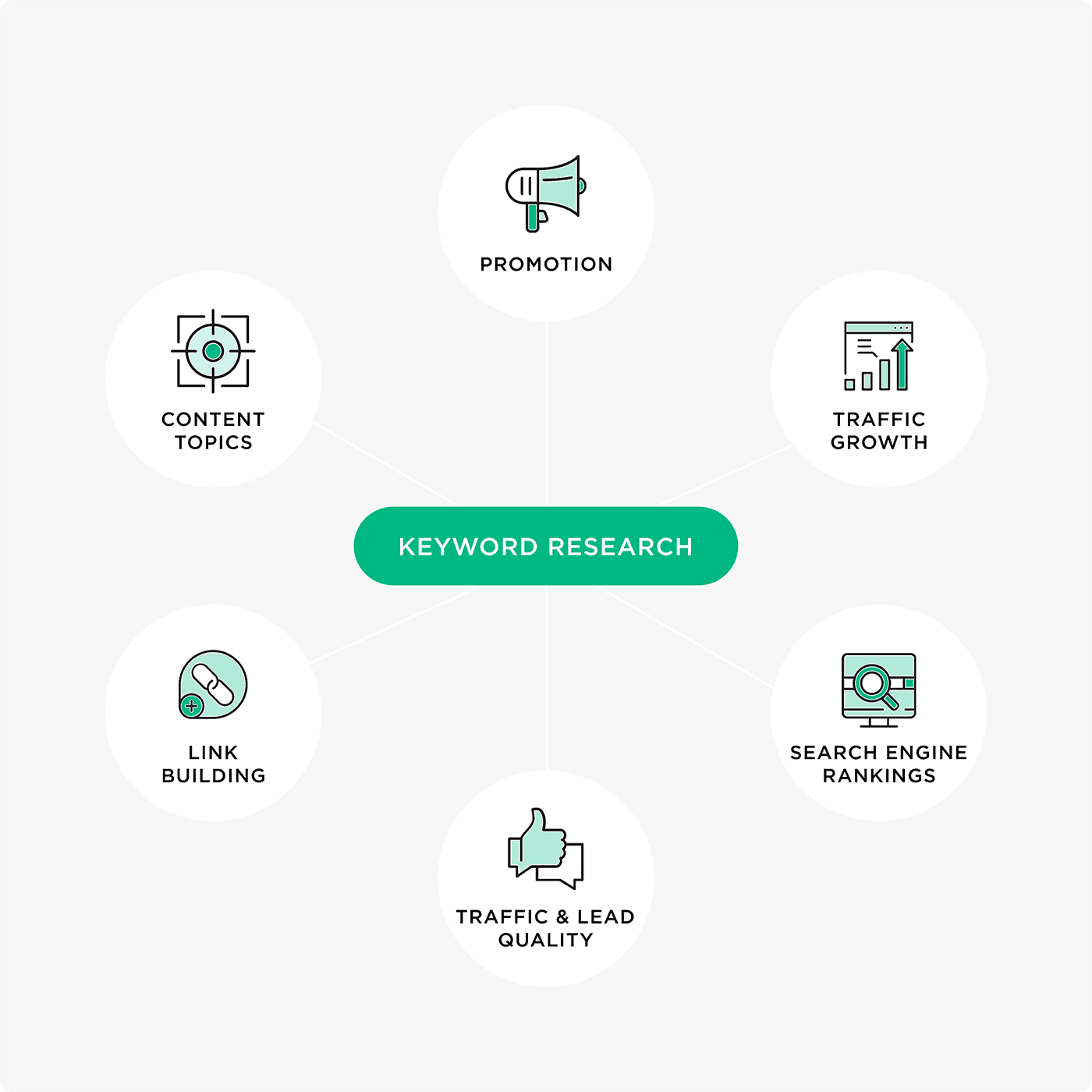
Understanding Your Audience’s Search Behavior
- Prospective Students: They might use terms related to specific courses, campus life, scholarship opportunities, or admission processes.
- Academic Staff: Keywords for this group could revolve around academic research, faculty positions, conference schedules, or publication opportunities.
- Administrative Queries: This includes searches related to campus operations, staff directories, policy updates, or departmental contacts.
Utilizing SEO Tools for Research
Tools like Google Keyword Planner and SEMrush offer insights into popular search terms, their search volume, and competition level. Incorporating these tools can help you identify the most relevant keywords for your institution's website.
Drupal 10 and Keywords
- Content Optimization: Once you have a list of targeted keywords, use Drupal 10’s content creation and editing tools to naturally incorporate these terms into your web pages, blogs, news articles, and academic program descriptions.
- Metadata Management: Drupal 10 allows for easy management of meta titles and descriptions, crucial areas for keyword inclusion
- Long-Tail Keywords in Higher Education: Focus on long-tail keywords – these are longer, more specific phrases that are less competitive and more likely to attract the right audience. For example, “undergraduate biology programs in California” is more targeted than “biology courses.”
- Regular Updates: The field of higher education is constantly evolving. Regularly update your keyword research to reflect new programs, research areas, or institutional changes.
Tailored keyword research is key. Drupal 10 helps integrate keywords effectively for relevance and visibility.
Related: Elevate E-Learning with AI
3. Developing a Robust Content Strategy for Educational Institutions
A strong content strategy encompasses diverse formats like articles, interviews, and multimedia. Drupal 10 facilitates this by managing varied content types, ensuring a user-centric and SEO-driven approach.
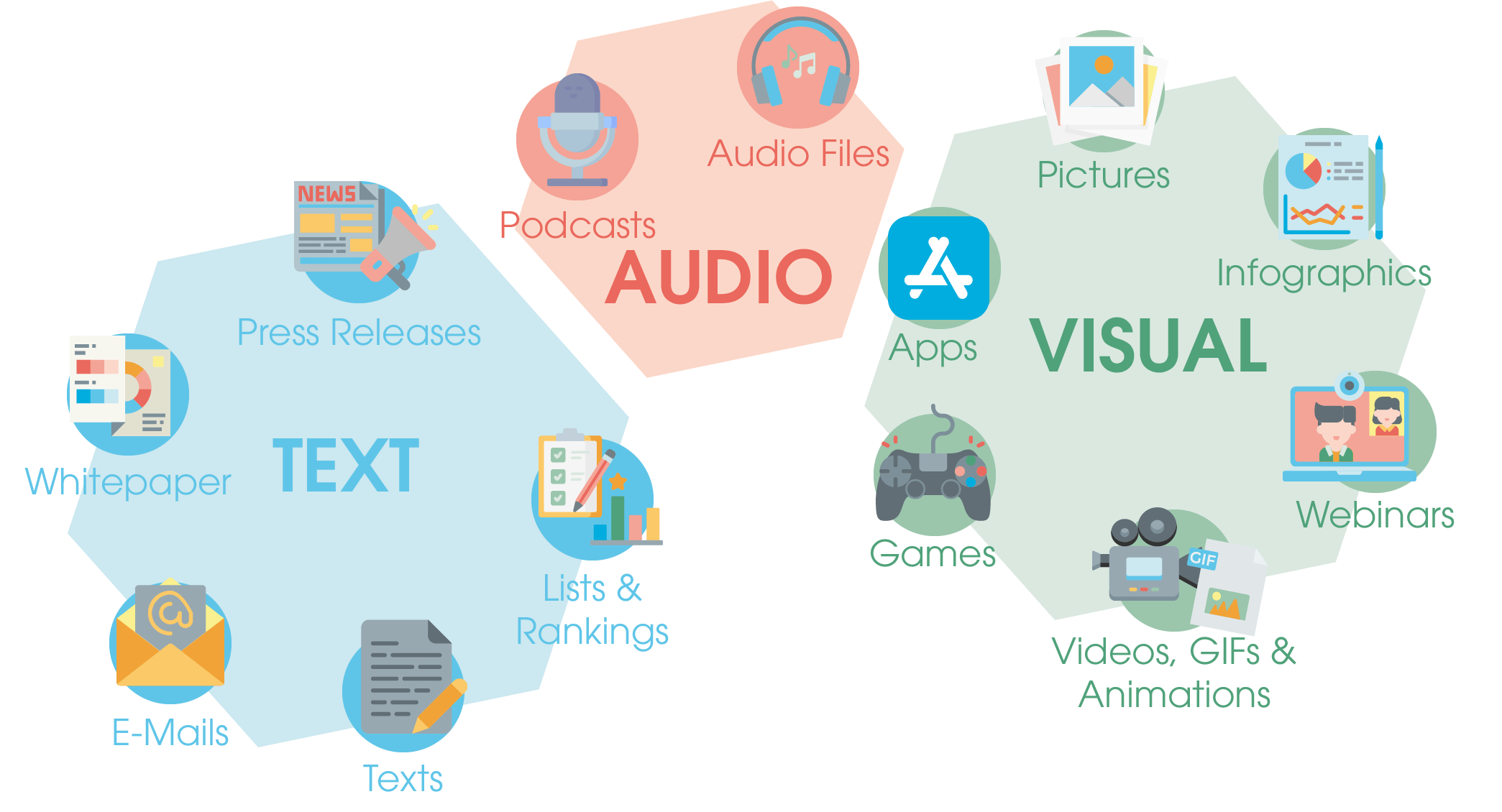
Key Elements of a Strong Content Strategy
- Diverse Content Types: Include a mix of articles, news updates, faculty interviews, research highlights, and student testimonials. Drupal 10’s content management system excels in handling diverse content types.
- User-Centric Approach: Align your content with the interests and needs of your target audience. For prospective students, information on courses, financial aid, and campus life is vital, whereas academic staff may seek research and development updates
- SEO-Driven Content Creation: Use the keywords identified from your research to guide the creation of SEO-friendly content. Ensure that these keywords are incorporated naturally into your content.
- Blogging and Thought Leadership: Regularly updated blogs, featuring expert insights on education trends and academic research, can significantly enhance your website’s SEO. Use Drupal 10 to manage and organize your blog content efficiently.
- Leveraging Multimedia: Integrate videos, podcasts, and webinars to make your content more engaging. Drupal 10 supports various multimedia formats, enhancing the appeal of your content.
- Content Scheduling and Regular Updates: Utilize Drupal 10’s scheduling feature to regularly publish fresh content. Consistently updated content is favored by search engines and keeps your audience engaged.
- Localized Content for Global Reach: If your institution attracts international students, consider creating localized content in different languages. Drupal 10’s multilingual capabilities make it easier to manage content in multiple languages.
- Measuring Content Effectiveness: Use analytics tools to track the performance of your content. Understanding what resonates with your audience can help you refine your strategy over time.
Drupal 10 enables dynamic, SEO-focused content for higher education institutions.
4. On-Page SEO Optimization Techniques
Effective on-page SEO includes optimizing title tags, meta descriptions, headings, and multimedia content. Drupal 10 simplifies this process, contributing to improved search rankings and user engagement.
Essential On-Page SEO Elements
- Title Tags and Meta Descriptions: These are crucial for search engines and users to understand what your page is about. Drupal 10 allows for easy customization of these elements. Ensure they include relevant keywords and are compelling enough to encourage clicks from search results.
- Headings and Subheadings (H1, H2, H3 Tags): Organize content with clear and keyword-rich headings. Drupal 10’s content editor makes it easy to format these effectively.
- Optimizing Images and Videos: Use descriptive, keyword-rich file names and alt tags for images. Drupal 10’s media management capabilities ensure that multimedia elements contribute to your SEO efforts.
- Internal Linking: Create a web of interlinked content within your site. This not only helps in distributing page authority across your website but also enhances user navigation. Drupal 10’s link management tools can be instrumental in this process.
- Improving Page Load Speed: Page load speed is a critical factor in SEO and user experience. Drupal 10’s advanced caching and optimization features can significantly improve your website’s loading times.
- Creating SEO-Friendly URLs: Use Drupal 10’s Pathauto module to create clean, keyword-rich URLs automatically. This not only improves SEO but also enhances the user experience.
- Mobile Optimization: Ensure that your pages are mobile-friendly, as more users are accessing websites on their mobile devices. Drupal 10’s responsive design capabilities are essential for this aspect of on-page SEO.
- Utilizing Rich Snippets: Rich snippets add a visual layer to your search engine listings (like star ratings or author information). Use Drupal 10’s Schema.org module to integrate rich snippets that make your listings more appealing.
Enhance on-page SEO with Drupal 10 for better rankings and user engagement.
5. Improving Technical SEO with Drupal 10
Technical SEO is vital for making websites crawlable and indexable. Drupal 10 aids in optimizing site speed, ensuring mobile responsiveness, and managing sitemaps and robots.txt files, crucial for higher education websites' technical health.
Related: Boost Organic Traffic and Reach with Core Web Vitals and INP
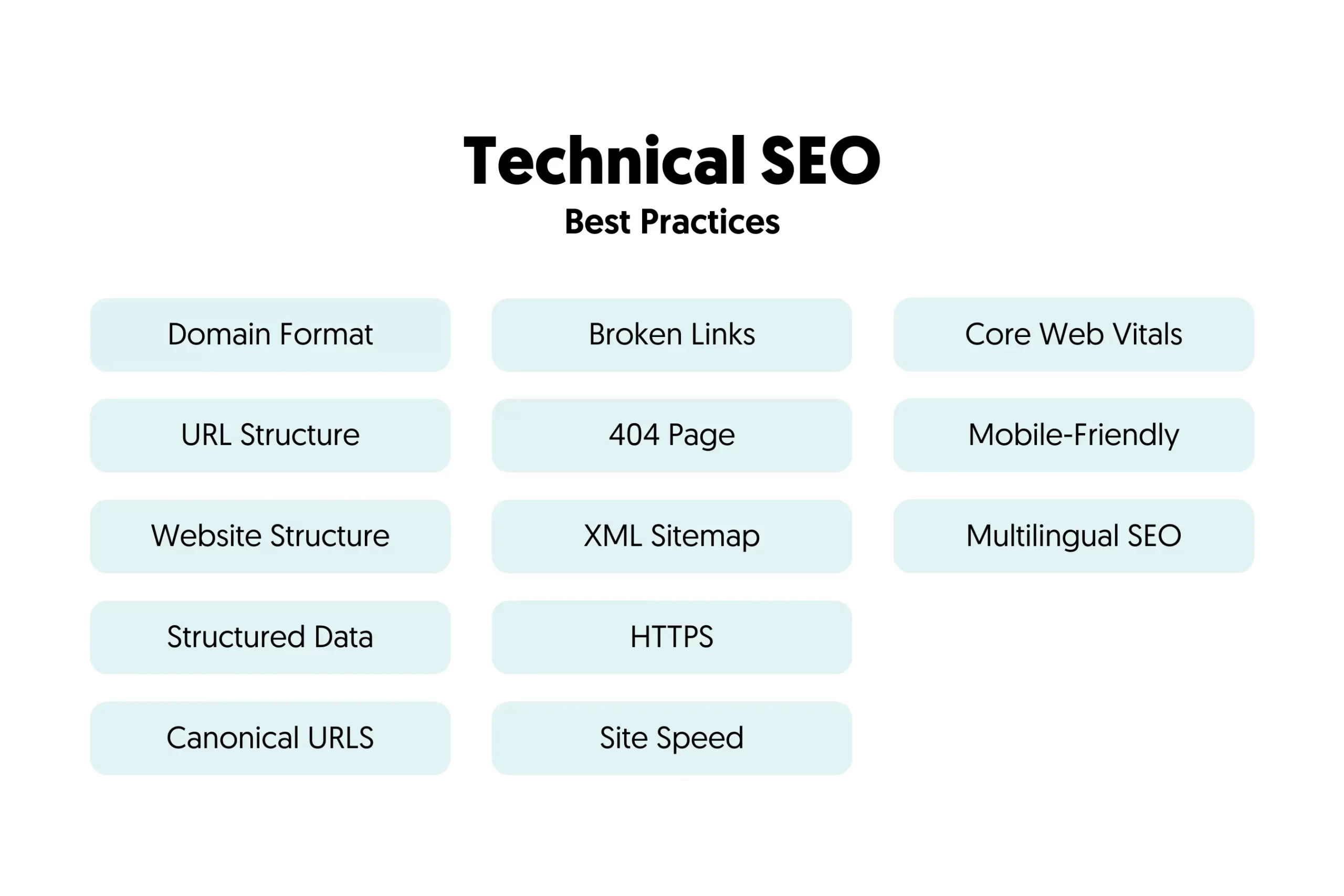
Key Aspects of Technical SEO in Drupal 10
- Site Speed Optimization: Drupal 10 offers advanced caching mechanisms, such as BigPipe, that help in speeding up page loads, a critical factor in SEO and user experience.
- Mobile Responsiveness: With a growing number of students accessing websites on mobile devices, Drupal 10’s mobile-first approach ensures that your site is responsive and mobile-friendly.
- Clean and Structured Code: Drupal 10 adheres to best coding practices, ensuring clean and structured HTML output, which is essential for search engine crawling.
- XML Sitemap and Robots.txt File Management: Utilize Drupal 10’s modules to create and manage XML sitemaps and robots.txt files, guiding search engines through your site’s content effectively.
- HTTPS for Security: Drupal 10 supports HTTPS out of the box, encrypting data and providing a secure browsing experience. Search engines favor secure websites.
- Error Page Management: Handle 404 (Page Not Found) errors effectively with Drupal 10’s Redirect module to improve user experience and maintain SEO strength.
- Schema Markup for Richer Search Results: Implement structured data using Drupal 10 to enable rich snippets in search results, making your pages stand out.
- Conducting Regular SEO Audits: Regular SEO audits are essential to identify and fix issues that might impact your site’s performance. Tools like Google Search Console and Drupal’s SEO Checklist module can be invaluable for these audits.
Drupal 10 optimizes technical SEO for improved search engine performance.
6. Enhancing Local SEO for Campuses and Institutions
Local SEO is particularly important for higher education institutions that often serve specific geographical areas or communities. It's about making your institution easily discoverable and accessible to local prospective students, faculty, and staff.
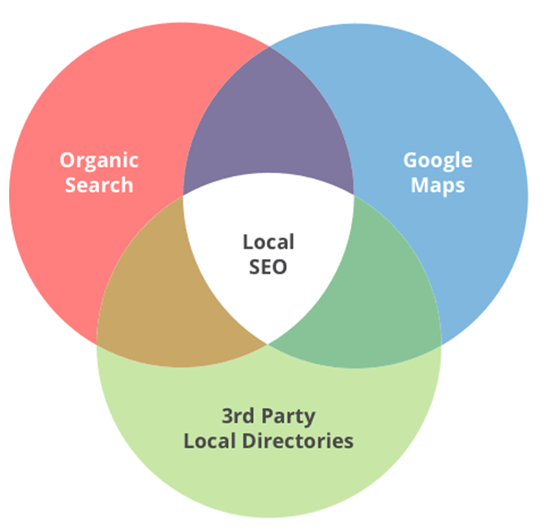
Strategies for Local SEO Optimization
- Google My Business Optimization: Ensure your institution’s Google My Business listing is accurate and up-to-date. This includes details like your institution's name, address, phone number, and operating hours.
- Local Keywords Integration: Incorporate local keywords into your website content. For instance, terms like “universities in [City Name]” or “engineering courses in [Region]” can help local students find your institution.
- Creating Location-Specific Pages: Use Drupal 10 to create specific pages for each campus location. These pages should include localized information, news, and events relevant to each campus.
- Local Link Building: Establish connections with local businesses, schools, and organizations. Participate in community events and collaborate on projects to build local backlinks.
- Encouraging Reviews and Ratings: Encourage students and faculty to leave reviews on platforms like Google and Yelp. Positive reviews can significantly boost your local SEO.
Drupal 10 Features that Support Local SEO
- Multilingual Support: If your institution attracts a diverse, multilingual audience, Drupal 10’s multilingual capabilities allow you to create content in various languages, catering to local communities more effectively.
- Mobile Optimization: Ensure that your local pages are mobile-friendly, as many local searches are performed on mobile devices. Drupal 10’s responsive design features are key in this aspect.
- Easy Content Management: With Drupal 10, managing and updating location-specific content becomes seamless, ensuring that your local pages remain relevant and fresh.
Local SEO tools in Drupal 10 boost regional visibility for educational institutions.
7. Link Building Through Academic Collaborations
Building high-quality backlinks through academic collaborations and partnerships is key. Drupal 10 aids in tracking and managing these links, enhancing your institution's online authority. For higher education institutions, link building can be strategically achieved through academic collaborations and partnerships.
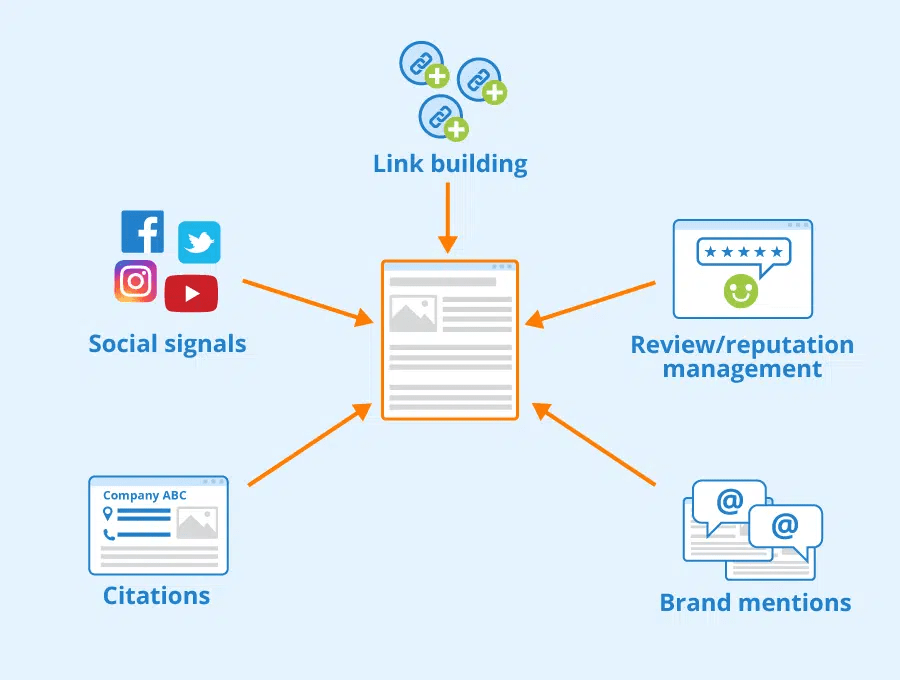
Effective Link Building Strategies
- Collaborate with Academic Journals and Publications: Contribute research papers, articles, and scholarly works to reputable academic journals and publications. These platforms can provide high-quality backlinks to your institution’s website.
- Partnerships with Other Educational Institutions: Establish partnerships with other universities and colleges for joint programs, research initiatives, or events. These partnerships often result in mutually beneficial backlink opportunities.
- Guest Blogging on Educational Platforms: Write guest posts for reputable educational blogs or websites. These guest articles can include backlinks to your institution's site.
- Engagement with Online Academic Forums and Communities: Actively participate in online academic forums and communities related to higher education. Share valuable insights and include your institution’s website link in your forum signature or profile.
- Leveraging Drupal 10 for Link Management: Drupal 10’s user-friendly interface allows for the easy management of outbound and inbound links. You can track which external sites are linking to your content and manage internal links effectively.
- The Role of Alumni in Link Building: Encourage alumni to mention and link to your institution in their professional bios, personal blogs, or business websites. Alumni networks are often an untapped resource for valuable backlinks.
- Monitoring and Evaluating Backlink Quality: Use tools like Moz’s Link Explorer or Ahrefs to monitor the quality of backlinks. Aim for links from authoritative, education-related sites for maximum SEO benefit.
Manage and optimize link-building with Drupal 10 for stronger online authority.
8. Ensuring Website Accessibility and Compliance
Website accessibility is not just a legal requirement; it’s a moral imperative for higher education institutions. Ensuring that your website is accessible to all users, including those with disabilities, is crucial.
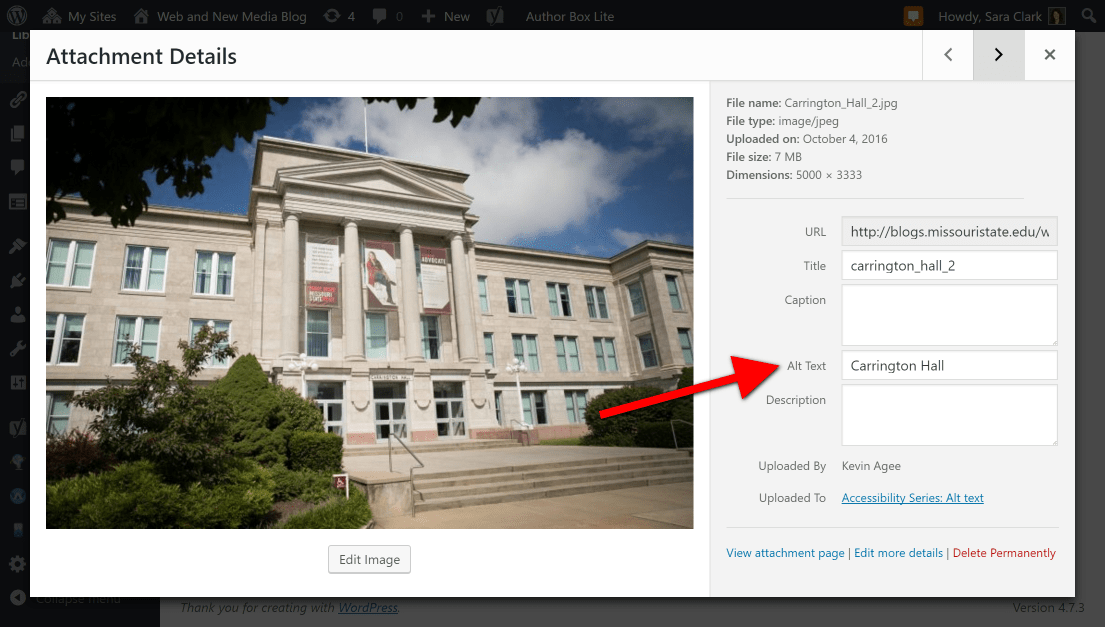
Key Accessibility Practices
- Alt Text for Images: Use descriptive alt text for all images. This not only aids visually impaired users but also contributes to SEO.
- Keyboard Navigation: Ensure your website can be navigated using a keyboard alone, catering to users with motor disabilities.
- Accessible Content: Use clear, concise language and provide transcripts for video and audio content.
- Contrast and Color: Ensure sufficient contrast between text and background colors and avoid using color alone to convey information.
- Drupal 10’s Accessibility Features: Drupal 10 is committed to ensuring that all its features and functionalities adhere to the Web Content Accessibility Guidelines (WCAG) 2.1. It includes features like semantic HTML5, ARIA roles, and accessible inline form errors
- SEO Benefits of an Accessible Website: Search engines favor websites that provide a good user experience, and accessibility is a key component of that. Accessible websites tend to rank higher in search engine results.
- Compliance with Legal Standards: In many regions, there are legal requirements for website accessibility in higher education. Non-compliance can lead to legal repercussions and harm your institution's reputation.
- Regular Accessibility Audits: Conduct regular audits using tools like the WAVE Web Accessibility Evaluation Tool to ensure ongoing compliance with accessibility standards.
Drupal 10 ensures website accessibility and an enhanced user experience.
9. Utilizing Drupal 10's Advanced SEO Features
Drupal 10 offers an array of SEO-friendly features, from advanced caching and mobile-first design to multilingual capabilities and integrated social media, all enhancing the SEO of higher education websites.
Key Drupal 10 Features for SEO
- Mobile-First Approach: With a growing trend towards mobile usage, Drupal 10’s responsive design ensures your website performs optimally on all devices, a key factor in SEO.
- SEO-Friendly Modules: Utilize Drupal 10’s wide range of SEO modules, such as Pathauto for SEO-friendly URLs, Metatag for meta tags optimization, and Redirect for managing redirects.
- Multilingual Capabilities: Drupal 10’s multilingual features allow you to reach a broader audience by providing content in multiple languages, which is particularly beneficial for international educational institutions.
- Schema.org Metadata: Incorporate structured data using Drupal 10’s Schema.org module, enhancing your website's presence in search results with rich snippets.
- Integrated Social Media: Enhance your social media visibility with Drupal 10’s easy integration of social media platforms, which can contribute to your overall SEO strategy.
- Using Drupal 10’s SEO Checklist Module: The SEO Checklist module in Drupal 10 helps you systematically cover all aspects of SEO, ensuring that no element is overlooked in your optimization efforts.
- Real-time SEO Analysis and Optimization: Tools like Yoast SEO and Google Analytics can be integrated with Drupal 10, providing real-time analysis and insights for ongoing SEO optimization.
- Customization and Flexibility: Drupal 10 allows for high levels of customization, enabling you to tailor your SEO strategy to the specific needs of your educational institution.
Advanced features in Drupal 10 enhance SEO for higher education websites.
10. Integrating Multimedia and Interactive Content
Engaging Users with Rich Media
Incorporating engaging multimedia and interactive elements like virtual tours and webinars improves user engagement and SEO. Drupal 10's support for various media formats ensures easy management of such content.

Effective Use of Multimedia in Higher Education
- Virtual Campus Tours: Offer virtual tours using videos or interactive maps. These tools not only attract prospective students but also improve engagement metrics, a positive signal to search engines.
- Faculty and Student Spotlights: Share video interviews or podcasts featuring faculty and student experiences. This adds a personal touch to your website and provides valuable content for users.
- Educational Webinars and Lectures: Upload recorded lectures and webinars, making your website a resource hub for students and faculty.
- Drupal 10’s Support for Multimedia: Drupal 10 makes it easy to manage and display multimedia content. Utilize its media library to organize and efficiently embed videos, images, and audio files across your site.
- Interactive Content for Enhanced Engagement: Include interactive elements like quizzes, polls, or calculators (e.g., tuition calculators). Interactive content can lead to increased time spent on your site and repeated visits.
- SEO Benefits of Multimedia and Interactive Content: Search engines favor websites that provide an engaging user experience. Multimedia and interactive content can reduce bounce rates and increase session duration, positively impacting SEO.
- Optimizing Multimedia Content for SEO: Ensure all multimedia content is properly tagged with descriptive, keyword-rich titles, and alt text. This helps search engines understand and index your content effectively.
- Accessibility Considerations: Make your multimedia content accessible by providing captions, transcripts, and descriptive audio where necessary. This not only enhances user experience but also aligns with SEO best practices.
Drupal 10 simplifies multimedia and interactive content management.
11. Improving Page Load Speed with Drupal 10
Optimizing page load speed is crucial for user experience and SEO. Drupal 10's caching mechanisms and responsive design features contribute significantly to faster loading pages.
Strategies for Enhancing Page Speed
- Leverage Drupal 10’s Advanced Caching: Drupal 10 offers sophisticated caching mechanisms like BigPipe, which help in loading dynamic content faster, improving overall page speed.
- Optimize Images and Media Files: Ensure all images and multimedia files are optimized for the web. Drupal 10’s media management capabilities can assist in automatically optimizing these files.
- Minimize HTTP Requests: Reduce the number of HTTP requests by consolidating files and using CSS sprites. Drupal 10 allows for efficient management of CSS and JavaScript files.
- Enable Gzip Compression: Compress your website's files with Gzip to reduce their size, leading to faster transmission speeds. This can be configured in Drupal 10’s settings.
- Use a Content Delivery Network (CDN): Implement a CDN to distribute your content globally and reduce the load time for users irrespective of their location.
- Evaluating Page Speed Performance: Regularly assess your website's performance using tools like Google PageSpeed Insights. This tool provides actionable recommendations to improve your site’s loading times.
Improve page load speed with Drupal 10 for better user experience and SEO.
12. Creating SEO-Friendly URLs with Drupal 10
Clear, descriptive URLs are essential for navigation and SEO. Drupal 10's Pathauto module automates the creation of SEO-friendly URLs, enhancing user understanding and search engine indexing.
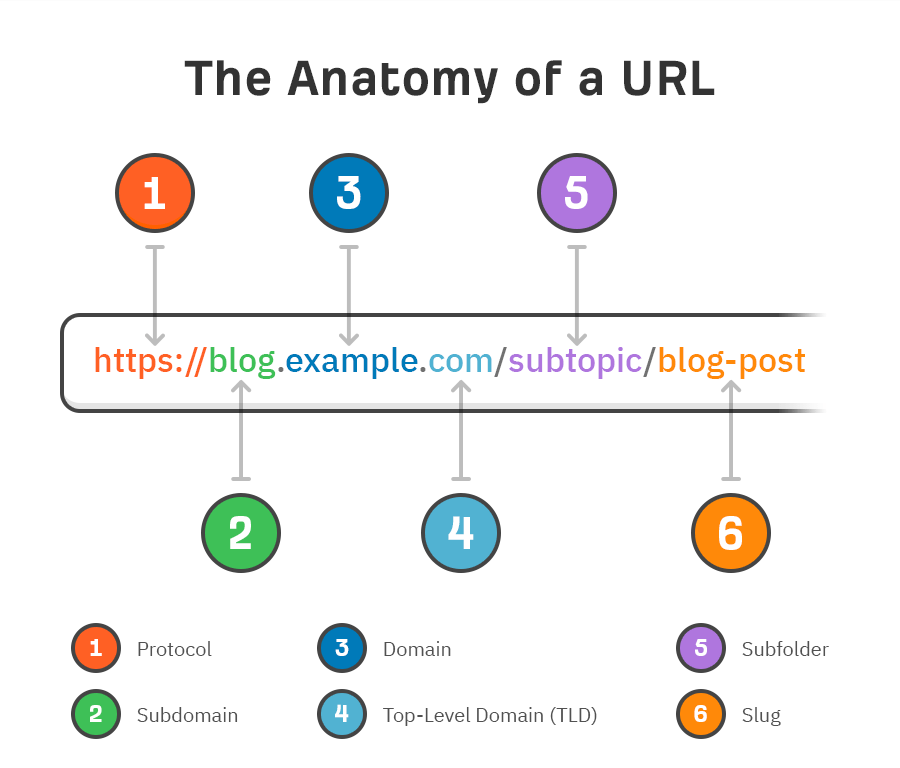
Strategies for URL Optimization in Drupal 10
- Use Descriptive, Keyword-Rich URLs: URLs should be intuitive and include relevant keywords. For example, a URL like
www.universityname.edu/department/biologyis more effective than a non-descriptive URL. - Leverage Drupal 10’s Pathauto Module: This module automatically generates URL aliases for various types of content based on patterns you define, ensuring consistency and SEO-friendliness.
- Avoid Using Unnecessary Parameters: URLs cluttered with too many parameters can be confusing to users and search engines. Keep URLs clean and straightforward.
- Implement URL Redirects When Necessary: When updating content or restructuring your site, use Drupal 10’s Redirect module to manage URL redirects effectively. This prevents broken links and maintains SEO value.
- The Role of URL Structure in User Experience: A logical and clear URL structure helps users understand their location on your site and how to navigate to related content. It also aids users in bookmarking and sharing links.
- Drupal 10’s Flexibility in URL Management: Drupal 10 provides extensive options for customizing URL structures, including configuring URL patterns for different content types, taxonomies, and user pages.
Drupal 10 provides tools for SEO-friendly URLs.
13. Conducting Regular SEO Audits and Continuous Improvement
Ongoing SEO evaluation is vital in the ever-evolving digital landscape. Drupal 10 facilitates regular audits and continuous improvements, ensuring that higher education websites remain competitive and up-to-date.
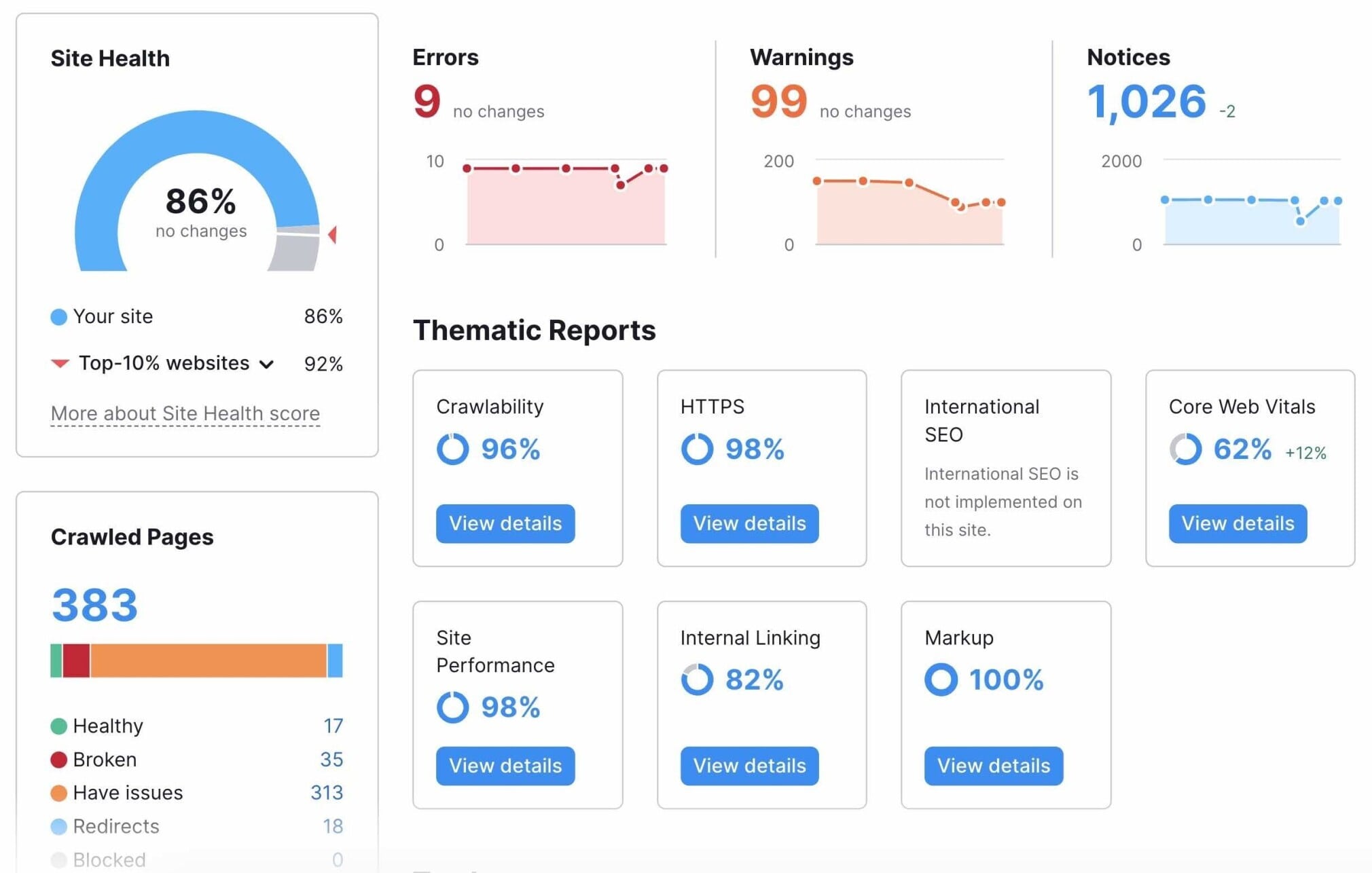
Conducting SEO Audits with Drupal 10
- Utilize SEO Tools and Modules: Tools like Google Analytics, Moz, and Ahrefs, along with Drupal 10’s SEO Checklist module, can help identify areas of improvement. These tools provide insights into website traffic, keyword rankings, backlink quality, and other important SEO metrics.
- Check for Technical SEO Issues: Regularly review your website for broken links, crawl errors, duplicate content, and other technical issues that can negatively impact SEO. Drupal 10’s administrative interface makes it easy to monitor and resolve such issues.
- Content and Keyword Refresh: SEO is not a set-and-forget strategy. Update your content regularly to include fresh, relevant keywords and to ensure that all information is current and accurate.
- Iterative Improvements Based on Data: SEO is an iterative process. Use the data from your audits to make informed decisions about content updates, site structure changes, and other SEO strategies.
- User Feedback and Behavior Analysis: Pay attention to user feedback and behavior patterns. This can provide valuable insights into how users are interacting with your website and what changes might improve their experience.
- Leveraging Drupal 10 for SEO Improvements: Drupal 10’s flexibility allows for quick implementation of changes identified during SEO audits. Whether it’s updating content, modifying site structure, or enhancing technical aspects, Drupal 10’s user-friendly interface supports swift and effective modifications.
Implement ongoing SEO strategies with Drupal 10 for continued website optimization.
Harnessing Drupal 10 for SEO Mastery in Higher Education
Drupal 10 is an indispensable tool for higher education institutions aiming for digital excellence. Its comprehensive SEO features, combined with continuous adaptation to evolving SEO trends, its flexibility and user-friendliness, makes it an indispensable asset for any educational institution looking to enhance its online presence.
Are you considering revamping your higher education learning experience? Contact our team today.
