Layout Builder vs Paragraphs in Drupal: A Guide
When crafting a digital experience with Drupal, the power lies in its flexibility. Two standout tools, Layout Builder and Paragraphs, offer distinct pathways to tailor your content presentation. But the question remains: which module best aligns with your vision? This guide dives deep into the essence of each, empowering you to harness their full potential for your Drupal site.
Understanding Layout Builder
Introduced in Drupal 8.6, Layout Builder emerged as a game-changer for site customization. It's a user-friendly interface that lets you arrange content blocks with ease, transforming the layout of your pages without a single line of code. Whether it's core or custom blocks, Layout Builder brings your content to life in a visually engaging way.
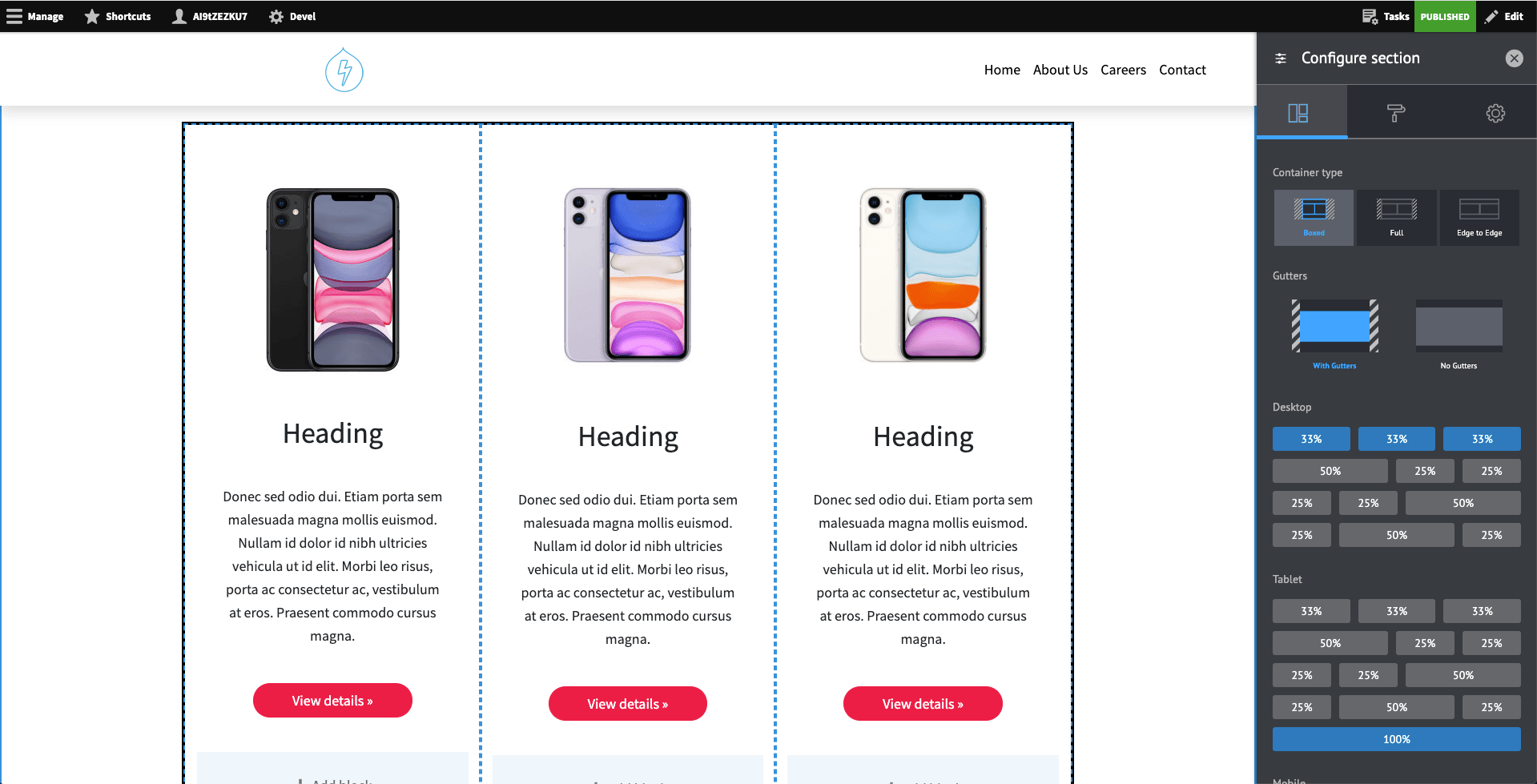
The primary advantage of Layout Builder is its user-friendliness. Even non-technical users can create complex, customized page layouts without the need for coding. Moreover, it integrates seamlessly with other core Drupal features, such as the block system and the field system.
Why Choose Layout Builder?
- User-Friendly Interface: Offers a drag-and-drop design experience, making it accessible for users without technical expertise.
- Custom Page Layouts: Enables the creation of unique layouts for each page or content type, providing a tailored user experience.
- Seamless Integration: Integrates with Drupal's core features, such as the block and field systems, for a cohesive content management workflow.
- Responsive Design: Automatically adjusts your layouts to look great on any device, ensuring a mobile-friendly website.
- Accessibility Compliance: Adheres to accessibility standards out of the box, making your site more inclusive.
- Multilingual Capabilities: Supports multilingual sites, allowing you to create different layouts for each language version.
- Revision Control: Tracks changes with the built-in revision system, giving you the ability to revert to previous versions if needed.
- Live Preview: Offers a live preview feature, so you can see your layout changes in real-time before publishing them.
For more on Layout Builder's capabilities, explore Drupal's Layout Builder documentation.
What's New in Layout Builder for Drupal 10?
- Streamlined Interface: Simplified block placement and page layout customization.
- Enhanced Layout Options: Additional layout options for more design flexibility.
- Accessibility Enhancements: Improved accessibility features for content editors and end-users.
- Performance Gains: Better performance for faster layout rendering and editing.
- Integration with Core: Deeper integration with Drupal core systems for a unified experience.
- Extended Custom Block Types: More custom block types for diverse content presentation.
- Compatibility Assurance: Ensured compatibility with other Drupal 10 features and modules.
Looking to enhance your Drupal site with expert design and development? Explore iSpectra's Drupal 10 development services and start your journey to a more engaging and effective online presence.
Exploring Paragraphs
The Paragraphs module is a powerhouse for those who dream in complex page compositions. It allows for the creation of content "paragraphs" — versatile elements that can encompass text, images, videos, and more. With Paragraphs, you're the architect of a content structure that's as elaborate as your needs demand.
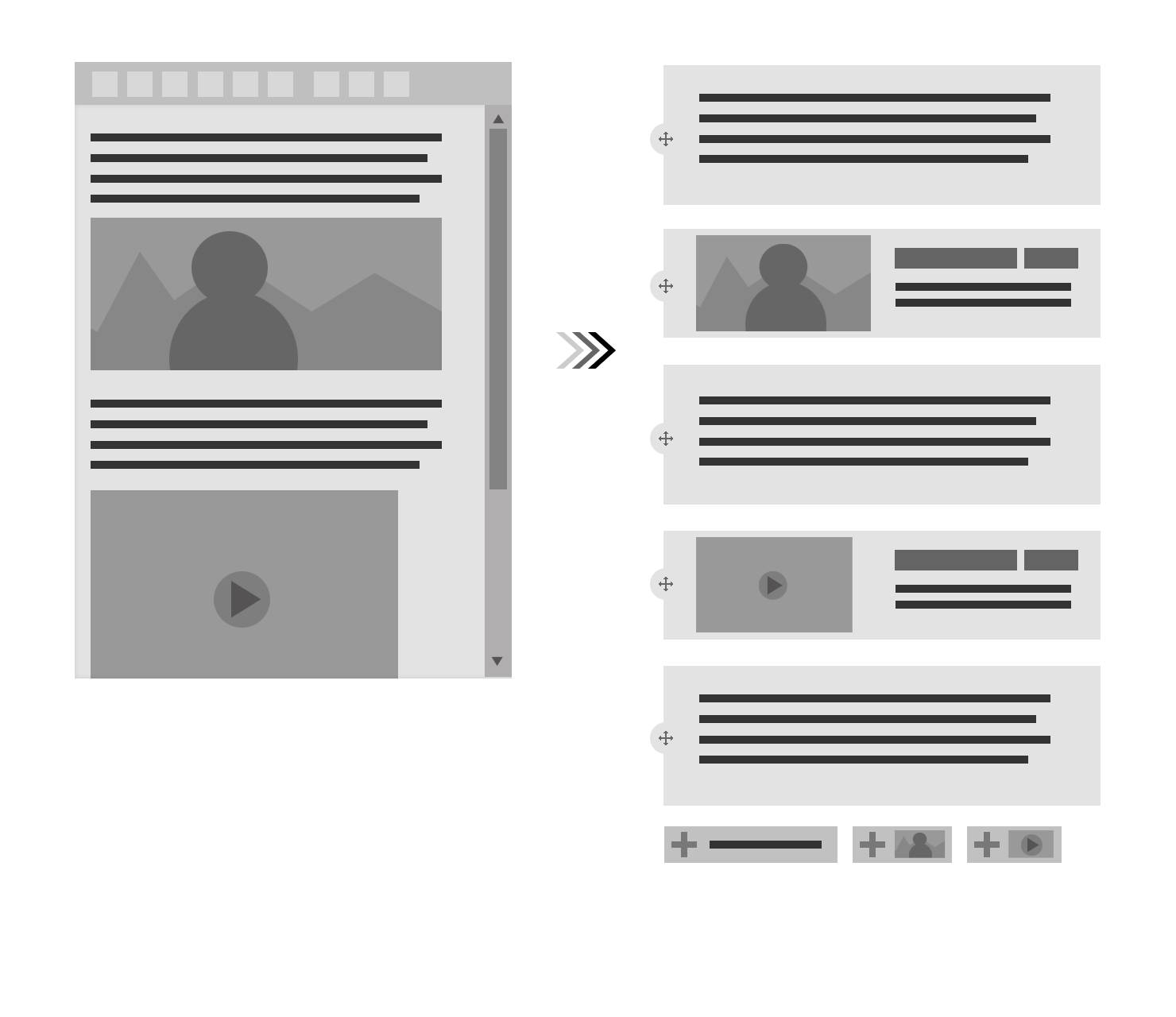
The main benefit of Paragraphs is its flexibility. It allows site administrators to create custom paragraph types with their own fields, which can be used to build a wide variety of different layouts. It also integrates with the field system, allowing site administrators to create complex, nested paragraph structures.
Why Opt for Paragraphs?
- Content Structuring: Allows for the creation of complex content structures with nested fields, providing depth and flexibility to content presentation.
- Reusable Templates: Enables the development of reusable paragraph types, which can be utilized across various pages and content types for consistent design and functionality.
- Granular Customization: Offers detailed customization options for each paragraph type, giving content creators the freedom to design unique content blocks.
- Multimedia Content: Seamlessly integrates multimedia content elements like images, videos, and slideshows within content structures.
- Mobile Responsiveness: Ensures that content adapts to different screen sizes, providing an optimal viewing experience on all devices.
- Editorial Workflow: Supports a robust editorial workflow, allowing content creators to manage and preview content before it goes live.
- Content Revision: Maintains a revision history for each paragraph, enabling content rollback and tracking of changes over time.
- Developer Friendly: Provides a developer-friendly environment for creating custom extensions and plugins to enhance functionality.
- Community Support: Benefits from a strong community of developers who contribute to the module, offering a wealth of documentation and add-ons.
Dive into the Paragraphs module project page for a closer look at its features.
What's New in Paragraphs for Drupal 10?
- Revamped User Interface: A more intuitive UI for easier content creation and management.
- Enhanced Media Handling: Better integration with the Media Library and drag-and-drop media embedding.
- Field-Level Enhancements: New field types and improved management tools for complex content structures.
- Improved Workflow Integration: Advanced revision and workflow integration for detailed content tracking.
- Accessibility Improvements: Updates to meet the latest web accessibility standards.
- Performance Optimizations: Faster content editing operations, particularly with large content structures.
- Future-Proofing: Backward and forward compatibility for a sustainable content strategy.
Layout Builder vs Paragraphs: A Comparison
In general, Layout Builder is better suited for cases where you want to allow non-technical users to create custom layouts for individual pages. On the other hand, Paragraphs is better suited for cases where you want to create reusable, flexible templates that can be used across multiple pages or content types.
However, both modules can be used to achieve similar results, and the choice between them will depend on your specific needs and use cases. It's also worth noting that both modules are fully supported and maintained, ensuring that they will continue to receive updates and improvements in the future.
| Feature | Layout Builder | Paragraphs |
|---|---|---|
| User Interface | Drag-and-drop interface for easy layout customization without coding. | Content is added through paragraph items, requiring more setup but offering structured content flexibility. |
| Customization | Customize layouts at the individual page or content type level. | Highly customizable fieldable entities that can be mixed and matched to create content. |
| Content Structure | Uses a block-based approach, allowing users to place blocks in regions within a layout. | Uses a paragraph-based approach, enabling nested and complex content structures with multiple fields. |
| Reusability | Not primarily designed for reusability across multiple pages. | Paragraph types can be reused across different pages and content types. |
| Integration with Core | Native integration with Drupal core as of Drupal 8.6. | Requires additional module installation but integrates well with core systems. |
| Responsiveness | Layouts are responsive, but control over mobile presentation is limited. | Allows for responsive design with more control over how content is displayed on different devices. |
| Accessibility | Comes with out-of-the-box accessibility features for the layouts created. | Depends on the implementation, but can be made highly accessible with the right design approach. |
| Content Preview | Provides a live preview feature to see changes in real-time. | Lacks a live preview feature; changes can be previewed but not in a real-time layout context. |
| Revision Control | Supports revision control for layouts, allowing rollback to previous versions. | Supports detailed revision control at the paragraph level. |
How iSpectra Helps You with Drupal Development?
At iSpectra, we specialize in Drupal design and development. We understand the intricacies of both Layout Builder and Paragraphs, and we can help you choose the right module for your needs. Whether you're looking to build a simple blog or a complex e-commerce site, our team of experts can guide you through the process and ensure that your site is optimized for success.
Both Layout Builder and Paragraphs are robust tools in the Drupal ecosystem, each with its merits. Your choice should be informed by the specific needs of your site and the experience you aim to offer your users.
Ready to revolutionize your Drupal site's layout? Contact iSpectra today, and let's craft a digital experience that resonates with your audience.
-
You might find this interesting:
